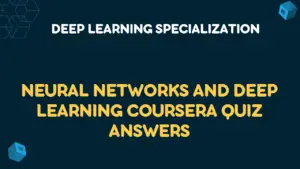Table of Contents
Data Visualization with Python Week 01 Quiz Answers
Introduction to Data Visualization Tools
Q1. Matplotlib was created by
- John Hunter, an American neurobiologist.
- Cleve Moler, an American mathematician and computer programmer.
- Daniel Johnson, a German physicist.
- James Gosling, a Canadian computer scientist.
- John Butler, an American psychologist.
Q2. Using the inline backend, you cannot modify a figure after it is rendered.
- True.
- False.
Q3. %matplotlib inline is an example of Matplotlib magic functions.
- True.
- False.
Data Visualization with Python Week 02 Quiz Answers
Basic Visualization Tools Quiz Answers
Q1. Area plots are unstacked by default.
- True.
- False.
Q2. Given a pandas series, series_data, which of the following will create a histogram of series_data and align the bin edges with the horizontal tick marks?
Q3. Given a pandas dataframe, question, which of the following will create a horizontal bar chart of the data in question?
Specialized Visualization Tools Quiz Answers
Q1. What is the correct combination of function and parameter to create a box plot in Matplotlib?
- Function = plot, and Parameter = type with value = “box”
- Function = boxplot, and Parameter = type with value = “plot”
- Function = plot, and Parameter = kind with value = “box”
- Function = box, and Parameter = type with value = “plot”
- Function = plot, and Parameter = kind with value = “boxplot”
Q2. Which of the lines of code below will create the following scatter plot, given the pandas dataframe, df_total?
Data Visualization with Python Week 03 Quiz Answers
Advanced Visualization Tools Quiz Answers
Q1. Seaborn is a Python visualization library that provides a high-level interface for visualizing geospatial data.
- True
- False
Q2. The easiest way to create a waffle chart in Python is using the Python package, PyWaffle.
- True.
- False.
Data Visualization with Python Week 04 Quiz Answers
Visualizing Geospatial Data Quiz Answers
Q1. You cluster markers, superimposed onto a map in Folium, using a feature group object.
- False
- True
Q2. The following code will generate a map of Spain, displaying its hill shading and natural vegetation.
- True.
- False.
Q3.CA choropleth map is a thematic map in which areas are shaded or patterned in proportion to the measurement of the statistical variable being displayed on the map.
- True.
- False.
Graded Quiz Quiz Answers
Q1. Plotly express is a ________ wrapper
- Low-level
- High-level
Q2. @app_callback is the callback decorator.
- True
- False
Q3. Choose correct way of adding callback decorator
- @app.callback( Output{component_id=’bar-plot’, component_property=’figure’}, Input{component_id=’input-yr’, component_property=’value’})
- @app.callback( Output(component_id=’bar-plot’, component_property=’figure’), Input(component_id=’input-yr’, component_property=’value’))
- @app.callback[Output(component_id=’bar-plot’, component_property=’figure’), Input(component_id=’input-yr’, component_property=’value’)]
Data Visualization with Python Week 05 Quiz Answers
Data Visualization with Python Coursera Final Exam Quiz Answers
Q1. According to the author in the video, what does Dark Horse Analytics state are the 3 best practices for creating a visual?
- Less is more effective; Less is not attractive; Less is more impactive.
- Less is not effective; Less is not attractive; Less is not impactive.
- None of the above.
- Less is more effective; Less is more attractive; Less is more impactive.
Q2. The three layers that make up the _________ architecture are the backend, the artist, and the scripting layers.
- Seaborn
- Pyplot
- Matlab
- Matplotlib
Q3. Which of the following codes uses the artist layer to create a stacked area plot of the data in the pandas dataframe, area_df?
- import matplotlib.pyplot as plt area_df.plot(type=’area’, figsize=(20, 10)) plt.set_title(‘Plot Title’) plt.set_ylabel(‘Vertical Axis Label’) plt.set_xlabel(‘Horizontal Axis Label’) plt.show()
- ax = area_df.plot(kind=’area’, figsize=(20, 10)) ax.set_title(‘Plot Title’) ax.set_ylabel(‘Vertical Axis Label’) ax.set_xlabel(‘Horizontal Axis Label’)
- ax = area_df.plot(kind=’area’, figsize=(20, 10)) ax.title(‘Plot Title’) ax.ylabel(‘Vertical Axis Label’) ax.xlabel(‘Horizontal Axis Label’)
- ax = area_df.plot(type=’area’, figsize=(20, 10)) ax.set_title(‘Plot Title’) ax.set_ylabel(‘Vertical Axis Label’) ax.set_xlabel(‘Horizontal Axis Label’)
- import matplotlib.pyplot as plt area_df.plot(kind=’area’, figsize=(20, 10)) plt.title(‘Plot Title’) plt.ylabel(‘Vertical Axis Label’) plt.xlabel(‘Horizontal Axis Label’) plt.show()
Q4. Which of the following code will create a stacked area plot of the data in the pandas dataframe, area_df, with a transparency value of 0.75?
- transparency = 0.75 ax = area_df.plot(kind=’area’, alpha=transparency, stacked=False, figsize=(20, 10)) ax.set_title(‘Plot Title’) ax.set_ylabel(‘Vertical Axis Label’) ax.set_xlabel(‘Horizontal Axis Label’)
- import matplotlib.pyplot as plt transparency = 1 – 0.75 area_df.plot(kind=’area’, alpha=transparency, stacked=False, figsize=(20, 10)) plt.title(‘Plot Title’) plt.ylabel(‘Vertical Axis Label’) plt.xlabel(‘Horizontal Axis Label’) plt.show()
- import matplotlib.pyplot as plt transparency = 0.35 area_df.plot(kind=’area’, alpha=transparency, figsize=(20, 10)) plt.title(‘Plot Title’) plt.ylabel(‘Vertical Axis Label’) plt.xlabel(‘Horizontal Axis Label’) plt.show()
- import matplotlib.pyplot as plt transparency = 0.75 area_df.plot(kind=’area’, alpha=transparency, figsize=(20, 10)) plt.title(‘Plot Title’) plt.ylabel(‘Vertical Axis Label’) plt.xlabel(‘Horizontal Axis Label’) plt.show()
Q5. What type of chart is the least confusing and should be your first attempt when creating a visual to explore a dataset?
- Table chart
- Pie chart
- Radial column chart
- Bar chart
Q6. What is a variation of the scatter plot that displays three dimensions of data?
- A Heatmap
- A scatter map
- A bubble plot
- None of the above
Q7. A waffle chart is a great way to visualize data in relation to a whole, or to highlight progress against a given threshold.
- True.
- False.
Q8. What is a depiction of the meaningful words in some textual data, where the more a specific word appears in the text, the bigger and bolder it appears?
- A Waffle Chart
- A Word Cloud
- A Box Plot
- A Regression Plot
Q9. Which of the following are tile styles of Folium maps?
- Mapbox Control Room
- OpenStreetMap
- Stamen Watercolor
- Stamen Terrain
- All of the above
Q10. What is the correct tile style for Folium maps that feature hill shading and natural vegetation colors?
- Stamen Watercolor
- Mapbox Bright
- OpenStreetMap
- Stamen Terrain
Q11. Which of the following statements is true for Plotly?
- An interactive, open-source plotting library.
- All of the above
- Includes chart types like statistical, financial, maps, scientific, and 3-dimensional.
- Supports over 40 unique chart types.
Q12. Dash components are
- a only
- Core
- Both a and b
- HTML
- CSS
Get all Course Quiz Answers of IBM Data Analyst Professional Certificate
Introduction to Data Analytics Coursera Quiz Answers
Excel Basics for Data Analysis Coursera Quiz Answers
Data Visualization and Dashboards with Excel and Cognos Quiz Answers
Python for Data Science, AI & Development Coursera Quiz Answers
Python Project for Data Science Coursera Quiz Answers
Databases and SQL for Data Science with Python Coursera Quiz Answers