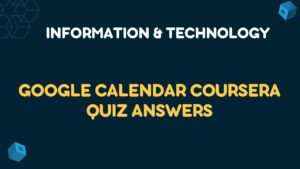Get All Week Introduction to Cybersecurity Essentials Quiz Answers
Table of Contents
Introduction to Cybersecurity Essentials Week 01 Quiz Answers
Quiz 1: Common Security Threats and Risks
Q1. In cybersecurity, what does the CIA in CIA Triad refer to?
Q2. When does raw data become information?
ViewQ3. Which malicious software is a virus that starts itself after identifying system weaknesses and spreads between computers and over networks?
ViewQ4. What type of malware locks the user out of their files or device, and then demands an anonymous online payment to restore access?
ViewQ5. Employees at your company are having a difficult time accessing the company’s website. Some employees report slow performance, and some cannot access it all. IT staff investigated and found millions of half-open connections on port 443 from thousands of different IP addresses. Which type of attack is occurring?
ViewQuiz 2: Common Security Threats and Risks
Q1. What does confidentiality of data refer to?
ViewQ2. Maria has taken her college entry exam and is waiting to get her results via email. By accident, the university sent Maria’s results to Alexander. What part of the CIA Triad has been broken?
ViewQ3. Your company’s Marketing team will be taking a group of people on a tour of your facility. The company has sent an email to all employees requiring them to clean all whiteboards and to make sure their desktops are cleared. What is the company trying to protect against?
ViewQ4. What does the acronym PII stand for?
ViewQ5. David noticed an unattended laptop in a coffee shop and decided to steal it. Which of the following types of cybercrime did he commit?
ViewQ6. Someone was recently caught sifting through your company’s trash looking for confidential information. Which type of security threat is this?
ViewQ7. You’ve started to notice that a co-worker sitting next to you always seems to look your way when you’re trying to enter your username and password to log onto the network. What is this co-worker doing?
ViewQ8. You just installed a new search engine on your computer. Afterward, whenever you search the Internet, several pop-up windows appear on your screen directing you to buy products. What type of malware is installed on your machine?
ViewQ9. Your supervisor is extremely busy today and asks you to log into the HR server using her login credentials to retrieve some payroll reports. What should you do?
ViewQ10. Which of the following best describes a Trojan Horse?
ViewIntroduction to Cybersecurity Essentials Week 02 Quiz Answers
Quiz 1: Security Best Practices
Q1. Which of the following is an example of an effective password policy?
ViewQ2. What is the benefit of the principle of least privilege?
ViewQ3. Which of the following is the correct term used for making a device, operating system, or software application as secure as possible?
ViewQ4. Which method would prevent an attacker from connecting to your computer remotely from an Internet connection over an open port?
ViewQ5. Which of the following terms best refers to fixing a known software problem?
ViewQuiz 2: Security Best Practices
Q1. You are investigating fraudulent activities committed by two employees at your company. You’re asked to provide non-refutable evidence to confirm it. What type of evidence will you provide?
ViewQ2. Why would you use a VPN?
ViewQ3. Which of the following authentication methods require more than one authentication process for a logon? (Select two)
ViewMultifactor authentication[
/expand]
Q4. You received an email from your bank alerting you to suspicious activity on your bank account. They inform you that to keep your account safe, you should change your password immediately. They provide you with a link to change your password. Which type of social engineering attack was used against you?
View PhishingQ5. Recently, your company experienced a data breach. An investigation confirms that the source was a company executive who was using his mobile phone in a public area. Which of the following might have prevented this breach?
ViewQ6. Using asymmetric encryption is best suited for which one of the following scenarios?
ViewQ7. Which of the following practices can help you manage your email and reduce spam
View2.Only subscribe to legitimate email distribution lists
Q8. You are assigned a task to secure data on the development machines in the lab. None are connected to any external networks. What can you do to prevent data theft?
ViewQ9. After you have applied an operating system update to your laptop, your sound card is no longer functional. You’ve determined that the sound card driver is no longer compatible and needs an update. Where is the best place to obtain a new driver?
ViewQ10. Common passwords and phrases are safe for passwords as long as they:
ViewIntroduction to Cybersecurity Essentials Week 03 Quiz Answers
Quiz 1: Safe Browsing Practices
Q1. Why is it important for organizations to secure their business software?
ViewQ2. What does the HTTPS:// at the beginning of a URL mean, as opposed to a URL that begins with HTTP://?
ViewQ3. When a public Wi-Fi network requires a password to use it, does that mean it’s generally safe to use it for sensitive activities like online banking?
ViewQ4. Which of the following statements is true regarding browser plugins, toolbars, and extensions?
ViewQ5. Your co-worker, Rachelle, has recently discovered that when she starts typing her name into a field in a web browser, her whole name and address appears in their respective boxes. What is causing this to happen?
ViewQuiz 2: Safe Browsing Practices
Q1. Which of the following best describes the primary reason that hackers target companies?
ViewQ2. Which technology can help reduce security threats when using an unsecure Wi-Fi network?
ViewQ3. Which of the following is a strong password?
ViewQ4. You’ve been messaging online with a stranger for a few weeks, and he asked you for your email address. He’s been friendly and seems trustworthy, so you give it to him. He then cut off all contact with you and now your Inbox is filling up with thousands of emails from companies, and people you don’t know. What happened?
ViewQ5. Which of the following statements about cookies is true?
ViewQ6. Which of the following characteristics should apply to a CA security certificate?
ViewQ7. What is SSL (Secure Socket Layer) used for?
ViewQ8. After logging into your computer today, you’ve noticed that every time you try to visit a website, your browser keeps redirecting you to other sites. What is the cause?
ViewQ9. Which of the following is a risk to rooting or jailbreaking a mobile device?
ViewQ10. Which of the following is a genuine Certificate of Authority (root certificate store)?
ViewIntroduction to Cybersecurity Essentials Week 04 Quiz Answers
Quiz 1: Final Quiz
Q1. Which of the following attacks would a hacker use to potentially target the theft of intellectual property?
ViewQ2. An attacker was easily able to log in to your company’s security camera by performing a basic Internet search. He found a setup guide for that particular camera brand and model. Which of the following BEST describes the configurations the attacker exploited?
ViewQ3. Which of the following is one of the categories used in multifactor authentication?
ViewQ4. What does SSL stand for?
ViewQ5. Which of the following are elements of the CIA Triad?
ViewQ6. In the context of security and information privacy, what does IP stand for?
ViewQ7. Which of the following is a way that a web browser is vulnerable to a breach?
ViewQ8. Digital signatures provide which of the following?
ViewQ9. What is personally identifiable information, or PII?
ViewQ10. What is the purpose of Trojan malware?
ViewQ11. Which of the following best describes a zombie cookie?
ViewQ12. What happens to your data when it’s encrypted?
ViewQ13. There are two types of firewalls. What are they?
ViewQ14. Which of the following webpage addresses indicate that the browsing session is secured by SSL?
ViewQ15. When is data at its least vulnerable?
ViewGet All Course Quiz Answers of IBM Technical Support Professional Certificate
Introduction to Hardware and Operating Systems Quiz Answers
Introduction to Software, Programming, and Databases Quiz Answers
Introduction to Networking and Storage Quiz Answers
Introduction to Cybersecurity Essentials Quiz Answers
Introduction to Cloud Computing Coursera Q