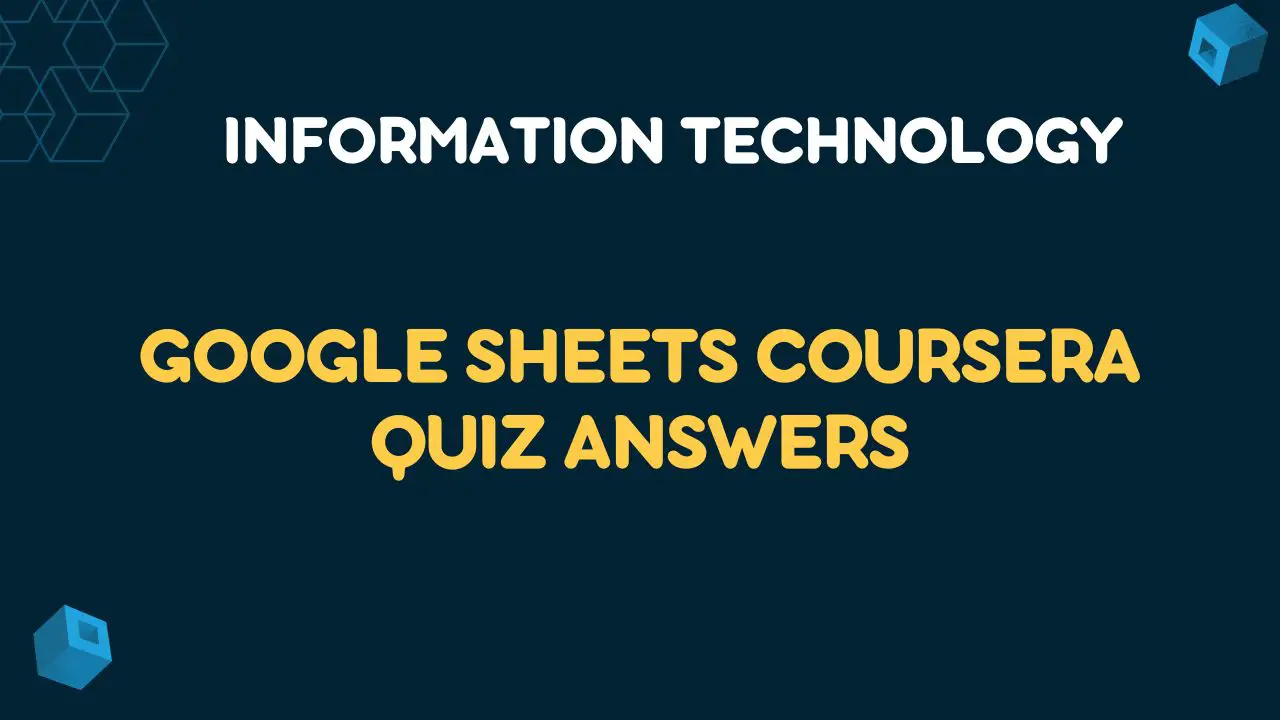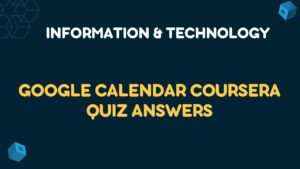Table of Contents
Get All Weeks Google Sheets Coursera Quiz Answers
Week 01: Google Sheets Coursera Quiz Answers
Quiz 01: Introduction to Google Sheets
Q1. On the Rise store owner Yousef Amadi wants to create an inventory sheet for his employees. How does he create a new Google Sheets spreadsheet? Select all that apply.
Q2. Yousef has a series of spreadsheets that he has created in Microsoft Excel. Which of the following statements is true? Select all that apply.
View2.Yousef can view Microsoft Excel spreadsheets using Google Sheets
Quiz 02: Manage data using Google Sheets
Q1. On the Rise partner owner Thomas Omar is reviewing a Google Sheet named “On the Rise Monthly Sales Figures.” He’d like to better analyze the data by filtering the data. What does he need to do?
ViewQ2. Now, Thomas wants to add some data to the Sheet. What are some of his options? Select all that apply.
View2.Manually add the data
3.Import it from a Microsoft Excel file
Quiz 03: Format a Google Sheets spreadsheet
Q1. Anthony Dylan is working on a Google Sheet that includes many long text strings. He notices that the text keeps overflowing onto the adjacent cell. How can he format his Sheet in order to fix this issue?
ViewQ2. Seroja wants her Sheet to include a header row that does not move when viewers scroll through the spreadsheet. How does she set this up?
ViewQuiz 04: Basic formulas, functions, and charts
Q1. Thomas Omar is working on a Google Sheet with sales data from On the Rise stores in the Asia Pacific region. He’d like to see an average sale price. This data is found in cells J3 through J44. Which of the following formulas should he use?
ViewQuiz 05: Share your Google Sheets spreadsheets
Q1. Thomas wants to share a Google Sheets spreadsheet with On the Rise store owner Yousef Amadi. He’d like him to be able to download and print the file but not make any changes. What type of collaborator role should he assign to him?
ViewQ2. Seroja makes some changes in “On the Rise marketing data,” but later decides she’d like to return to the version shared by Kaina Gao. What does she need to do?
ViewQuiz 06: Collaborate with Google Sheets
Q1. Kaina Gao would like to assign an action item to Anthony Dylan. What does she need to do? Select all that apply.
ViewQ2. Thomas is reviewing a Google Sheet named “On the Rise Forecast Report.” He’d like to leave a comment on cell A22. What does he need to do?
View2.Place his cursor on cell A22, select Link to comment, type his comment, and select Comment
Q3. Anthony is working on the Google Sheet when he notices that Sherrie is online as well. Anthony would like clarification regarding a few comments that Sherrie has left him. What is the best way for Anthony to collaborate with Sherrie?
ViewGet All Course Quiz Answers of Getting Started with Google Workspace Specialization
Google Calendar Coursera Quiz Answers
Google Drive Coursera Quiz Answers
Google Docs Coursera Quiz Answers
Google Sheets Coursera Quiz Answers
Google Slides Coursera Quiz Answers
Google Meet and Google Chat Coursera Quiz Answers
Google Sheets – Advanced Topics Coursera Quiz Answers