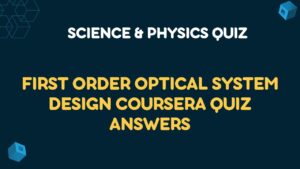All Weeks Autodesk Certified Professional: AutoCAD for Design and Drafting Exam Prep Quiz Answers
Table of Contents
Autodesk Certified Professional: AutoCAD for Design and Drafting Exam Prep Week 01 Quiz Answers
Q1. Which of the following is an option when creating a polyline? Select all that apply.
- Length
- Undo
- Arc
- Distance
Q2. To represent a circular hole in a 2D isometric view, use the _______ option in the ELLIPSE command.
- ISOPLANE
- ISOCIRCLE
- OBLIQUE
- ISODRAFT
Q3. When objects are isolated, all other layers are turned off.
- True
- False
Q4. When placing a sketch on a construction plane, which plane is used?
- The XY plane.
- The YZ plane.
- Whichever construction plane is active.
- The XZ plane.
Q5. After you select the endpoint of an arc, what multi-grip options are available? (Select all that apply.)
- Lengthen
- Extend
- Convert to Line
- Stretch
Quiz : Pre-assessment
Q1. Polygons can be circumscribed or inscribed about a circle. To complete the command, you need to specify the ___________ of a circle.
- Circumference
- Diameter
- Layer
- Radius
Q2. To combine more than one region into a single region, use the BOOLEAN operation:
- ADD
- FUSE
- UNION
- COMBINE
Q3. An xline is infinite in:
- More than one direction
- Multiple directions
- Two directions
- One direction.
Q4. The command used to place a multiline is:
- MTLINE
- MULTILINE
- MLINE
- PLINE
Q5. Select the area to allow Quick Select to filter for LINE objects in the drawing.
- D
- C
- B
- A
Q6. Select the property which cannot be used by the SELECTSIMILAR command:
- Layer
- Scale
- Color
- Name
Q7. Which icon is used to isolate or hide objects?
- A
- C
- B
- D
Q8. In order to access the settings for MATCHPROP:
- Type MATCHPROP, select an object, right-click and select SETTINGS.
- Select an element with the desired properties.
- You cannot have anything selected.
- Type MATCHPROP, right-click and select SETTINGS.
Q9. How do you remove objects from a selection set?
- Press and hold the R key and select the objects to be removed.
- Press and hold the SHIFT key and select the objects to be removed.
- Press and hold the TAB key and select the objects to be removed.
- Press and hold the CTRL key and select the objects to be removed.
Q10. A __________is like a snapshot of the existing layers and layer settings at the time it is created.
- Block
- Layer state
- Layer filter
- Group
Q11. Select the letter of the correct tool used to initiate the LAYER WALK command.
- B
- D
- A
- C
Q12. When you use the Merge tool (LAYMRG):
- The merged layer is renamed.
- You can transfer the objects on one or more layers into the target layer.
- You can merge the common layer settings in one layer to be shared with the others.
- You can duplicate objects that are both on the merged layer, and the target layer is deleted.
Q13. To create a dashed line that precisely connects the two point objects, which object snap should you use?
- INTersect
- NODe
- CENter
- ENDpoint
Q14. To move several objects, you enter MOVE and select a line, a circle, an arc, and a text object, in that order. At the next “Select objects” prompt, you enter U. What does this do?
- It removes the text from the selection set.
- It creates an “unnamed group” from the selected objects.
- It removes the line from the selection set.
- It cancels the MOVE command.
Q15. To create fillets without trimming the corner(s), which option do you select?
- NO EDIT
- LEAVE EDGE
- ADD CURVE
- NO TRIM
Q16. There are several blocks named K-1054 in your current drawing. If you create a new block with the same name but with a different appearance, what will happen?
- The new blocks will update to the existing ones.
- The existing blocks update to the new block definition.
- The existing blocks and the new blocks will appear different.
- This is not possible.
Q17.You need to move the existing circle to a new location that’s half the total length and half width X. What’s the fastest way to locate the second point, the new center of the circle?
- Draw a diagonal line, use the MID object snap, erase the line.
- Use the Object Snap Tracking (F11) feature.
- Use the Geometric Center (GCEN) object snap.
- Use the Mid Between Two Points (MID2) object snap.
Q18. To add angles to the Polar Tracking list, place the steps in the correct order:
- Enter DSETTINGS, Select the Polar Tracking tab, Select New on the Polar Tracking tab, and Enter the desired angle.
- Select the Polar Tracking tab, Select New on the Polar Tracking tab, Enter the desired angle, and Enter DSETTINGS.
- Select the Polar Tracking tab, Enter the desired angle, Select New on the Polar Tracking tab, and Enter DSETTINGS.
- Enter the desired angle, Select the Polar Tracking tab, Select New on the Polar Tracking tab, and Enter DSETTINGS.
Q19. You can move the origin of the UCS using grips.
- False
- True
Q20. Select the method which will align the UCS with the WCS:
Q21. You are creating a kitchen elevation. You bring a CAD block of a cabinet into the drawing, but it is too small. Which scale option will quickly enlarge the cabinet?
- UCS, Previous
- UCS, World
- UCS, Origin
- Enlarge and Resize
- Size
- Reference
Q22. The arc on the left needs to be modified so that it looks like the arc on the right. Which method would work best? 1
1
- Use the LENGTHEN command, select DYNAMIC, select the arc to be modified, then select the end point of the smaller arc as the target.
- Use the JOIN command, select the two arcs
- Select the endpoint of the grip and stretch the arc into the correct position.
- Use the FILLET command, select the arc to be modified, press SHIFT and select the smaller arc
Q23. What does the Layer option of the Offset command control?
- Changes the layer of the selected object to be offset
- Changes the current layer
- Changes the color and linetype of the layer where the object is placed
- Controls the layer where the offset object is placed
Q24. You want to adjust the position of a point on this spline. Using the multi-functional grip, which option should be selected:
- Stretch Fit Point
- Remove Fit Point
- Tangent Direction
- Add Fit Point
Q25. To convert a line segment of a polyline to an arc, put the steps in the correct order.
- Select the middle grip of the line segment, Right click and select Convert to Arc, Select the polyline to be edited.
- Select the polyline to be edited, Right click and select Convert to Arc, Select the middle grip of the line segment.
- Select the polyline to be edited, Select the middle grip of the line segment., Right click and select Convert to Arc.
- Right click and select Convert to Arc, Select the middle grip of the line segment, Select the polyline to be edited.
Q26. After you select the vertex of a six-sided polygon, what multi-grip options are available? Select all that apply.
- Remove Vertex
- Stretch
- Lengthen
- Add Vertex
Q27. To create a corner between two perpendicular lines:
- Select the TRIM command, press the SHIFT key and select both lines.
- Select the TRIM command, press ENTER, and select one of the lines.
- Select the EXTEND command, press the SHIFT key and select both lines.
- Select the Fillet command, select one line, press and hold the SHIFT key, and select the second line.
Q28. You are working in a layout in paper space. How do you add a custom scale to the scale list? 
- Select the viewport
- Type SCALELISTEDIT
- Select the scale list on the status bar
Q29.Use this command on the application menu to publish one or more drawings to a plotter, printer, DWF, or PDF file.
- Publish > Plot
- Print > Batch Plot
- Publish > Batch Plot
- Print > Plot
Q30.
Select the menu item used to create an etransmittal package. 
- C
- A
- D
- B
Q31. Use this command to save files or objects in a drawing to an stl format:
- Convert
- Export
- Save as
- Extract
Q32. Drawing Compare automatically displays ____________ to indicate the differences between drawings.
- Arrows
- Colors
- Hatching
- Revision Clouds
Q33. Bounded hatches are automatically associative.
- False
- True
Q34. When defining a table style, you can control each cell style. Each cell style stores settings for __________, __________, and ________.
- Text Style, Background Fill, and Cell Values
- Text Style, Background Fill, and Cell Borders
- Background Fill, Text Style, and Cell Values
- Background Fill, Text Style, and Cell Borders
Q35. When a field is inserted into text, it uses ______________.
- The same text style as the text object
- The current text style, regardless of what text style is used by the text.
- A different text style from the text object.
Q36. If the SPELLCHECK tool can’t provide a correct spelling for a word:
- You can look up the correct spelling by selecting the dictionary.
- You can look up the correct spelling using the browse button.
- You can type in the correction.
Q37. You create a dimension style and then place some dimensions. You then modify the dimension style. Any dimensions using that dimension style will automatically update.
- True
- False
Q38. You are working in a drawing. You select the bottom grip of a dimension as shown and move the extension line to the left. How does this affect the selected dimension? 
- The dimension becomes oblique and the dimension value updates.
- The entire dimension moves.
- The extension line adjusts to the new location and the dimension value updates.
- The extension line adjusts to the new location and the dimension value remains the same.
Q39. How do you maintain consistent spacing between dimensions?
- Use the AUTOSPACE tool.
- Place dimensions using object tracking and entering in the same value
- Snap to a grid when placing dimensions
- Use the DIMSPACE tool.
Q40. If a scale is not assigned to an annotation object but is used in a viewport, the annotation object is:
- Displayed at the incorrect scale.
- Too small
- Too large
- Not displayed.
Q41. How do you change the annotative scale of a viewport?
- Select the viewport, right-click, and select Properties.
- Activate the model space of the viewport and change the annotative scale on the status bar.
- Select the viewport, and then change the annotative scale on the status bar.
Q42. To add annotation scales to an annotative object, place the steps in order of execution:
A. Click Add.
B. Right-click in the drawing area and choose Annotative Object Scale Add/Delete Scales.
C. Select the scale add. Note: Hold Ctrl to select more than one scale.
D. Select an annotative object.
E. Click OK twice to return to the drawing.
- C, B , A , E , D .
- D, E , A , B , C .
- C , B , A , D , E .
- D , B , A , C , E .
Q43. The Block Attribute Manager (BATTMAN) allows you to change all of the following EXCEPT:
- The transparency value for the attribute.
- The default value for the attribute.
- Whether an attribute is invisible.
- The prompt for the attribute.
Q44. Which of the following can hyperlinks be linked to? Select all that apply.
- Views inside a drawing.
- An existing file or webpage.
- Layout tabs in a drawing.
- Another software.
Q45. What does the Group Manager allow you to do? Select all that apply.
- Change a group name.
- Delete a group.
- Modify a group.
- Create a new group.
Q46. You select objects in Drawing A. You right-click and select Copy with Basepoint. You specify a basepoint. You switch to Drawing B. You right-click and select Paste as Block. What is the result?
- The selected elements are placed as a block and exploded.
- The selected elements are placed as individual elements.
- The selected elements are placed as a group.
- The selected elements are placed as an unnamed block.
Autodesk Certified Professional: AutoCAD for Design and Drafting Exam Prep Week 02 Quiz Answers
Week 2 quiz
Q1. The two types of plot style tables are:
- Color-dependent and group
- Color-dependent and named
- Properties and group
- Batch and publish
Q2. Multi-leader styles can be defined using several different blocks. Select the block style not available:
- Box
- Slot
- Hexagon
- Rectangle
Q3. You can use object snaps on external references.
- False
- True
Q4. The Recreate tool on the Hatch Editor ribbon:
- Allows you to select a new boundary for an existing hatch.
- Copies an existing boundary and the associated hatch.
- Creates a new boundary around an existing hatch.
- Modifies an existing boundary to match a modified hatch.
Q5. Which is not an option when using the Group Manager?
- Modify a group.
- Create a new group.
- Change a group name.
- Delete a group.
Quiz : Course assessment
Q1. To create a polyline with width about its centerline, which variable should be defined?
- Global width
- Width
- Halfwidth
- Length
Q2. Which of the following object types can be converted into a region? (Choose three.)
- Circle
- Polygon
- Ellipse
- Block
Q3. An xline is infinite in:
- One direction.
- Multiple directions
- More than one direction
- Two directions
Q4. The command used to place a multiline is:
- MLINE
- PLINE
- MTLINE
- MULTILINE
Q5. Select the area to allow Quick Select to filter for LINE objects in the drawing.
- D
- C
- B
- A
Q6. Select the property which cannot be used by the SELECTSIMILAR command:
- Color
- Layer
- Name
- Scale
Q7. Which icon is used to isolate or hide objects?
- A
- D
- B
- C
Q8. What are the DRAWORDER options available from the Modify panel on the ribbon? Select all that apply.
- Bring Text to Front
- Bring Leaders to Front
- Bring Hatches to Front
- Bring Dimensions to Front
Q9. How do you remove objects from a selection set?
- Press and hold the TAB key and select the objects to be removed.
- Press and hold the CTRL key and select the objects to be removed.
- Press and hold the SHIFT key and select the objects to be removed.
- Press and hold the R key and select the objects to be removed.
Q10. This tool allows you to control which layers are displayed in the layer drop-down list.
- Layer filters
- Layer properties
- Display options
- Layer state
Q11. You want to change the color of the mark ups layer in the current viewport only using a layer override. Select the letter of the correct control to use.
- A
- B
- D
- C
Q12. Select the letter of the correct tool for applying the oblique option to a dimension.  1
1
- D
- B
- C
- A
Q13. To create a dashed line that precisely connects the two point objects, which object snap should you use?
- ENDpoint
- CENter
- INTersect
- NODe
Q14. To insert a special character from a character map into a text object, which area do you select?
- B
- A
- C
- D
Q15. After carefully selecting 20 objects, you realize that you selected one in error. What’s the best solution?
- Double-click the object that you want to deselect.
- Press Esc and select only the ones you want this time.
- C. Press and hold SHIFT and select the object that you want to deselect.
- B. Right-click the object that you want to deselect.
Q16. There are several blocks named K-1054 in your current drawing. If you create a new block with the same name but with a different appearance, what will happen?
- This is not possible.
- The new blocks will update to the existing ones.
- The existing blocks update to the new block definition.
- The existing blocks and the new blocks will appear different.
Q17. You need to move the existing circle to a new location that’s half the total length and half width X. What’s the fastest way to locate the second point, the new center of the circle?
- Use the Mid Between Two Points (MID2) object snap.
- Use the Geometric Center (GCEN) object snap.
- Draw a diagonal line, use the MID object snap, erase the line.
- Use the Object Snap Tracking (F11) feature.
Q18. Select the area on the ribbon to access preset orientations for different user coordinate systems. 1 point
1 point
- B
- A
- C
- D
Q19. When placing a sketch on a construction plane, which plane is used?
- The YZ plane.
- The XZ plane.
- The XY plane.
- Whichever construction plane is active.
Q20. Select the method which will align the UCS with the WCS:
- UCS, World
- UCS, Previous
- UCS, Origin
Q21. You are creating a kitchen elevation. You bring a CAD block of a cabinet into the drawing, but it is too small. Which scale option will quickly enlarge the cabinet?
- Reference
- Enlarge and Resize
- Size
Q22. An array is used to:
- Place multiple instances of an object(s) along a ray at set distances.
- Place multiple instances of an object(s) along a ray at variable distances.
- Place multiple instances of the same object(s) at variable distances.
- Place multiple instances of the same object(s) at set distances.
Q23. Which of the following statements are true about grips? Select all that apply.
- You cannot select more than one grip.
- You can select and move grips to stretch an object.
- Grips on text, block references, and midpoints of lines move the object rather than stretching it.
- Press Enter or Spacebar to cycle to the move, rotate, scale, or mirror grip modes.
Q24. Which object are you able to add vertices to or remove them from?
- Arc
- Circle
- Polyline
- Line
Q25. To convert a line segment of a polyline to an arc, put the steps in the correct order.
- Select the polyline to be edited, Select the middle grip of the line segment., Right click and select Convert to Arc.
- Select the middle grip of the line segment, Right click and select Convert to Arc, Select the polyline to be edited.
- Select the polyline to be edited, Right click and select Convert to Arc, Select the middle grip of the line segment.
- Right click and select Convert to Arc, Select the middle grip of the line segment, Select the polyline to be edited.
Q26. To create a fillet between two parallel objects:
- Use a Fillet with Parallel Option.
- Use the Fillet command and select each parallel line.
- Use the Fillet command and press and hold the SHIFT key.
- Use a Fillet with Radius Value 0.
Q27. The Page Setup Manager allows you to set all of the following EXCEPT:
- The plot scale
- The layout name
- The printer/plotter to be used
- The paper size
Q28. The Page Setup Manager allows you to preview your plot before you print it out.
To add a custom scale to the scale list, which icon should you select on the status bar.
- C
- A
- D
- B
Q29. Use this command on the application menu to publish one or more drawings to a plotter, printer, DWF, or PDF file.
- Publish > Plot
- Print > Plot
- Publish > Batch Plot
- Print > Batch Plot
Q30. The two types of plot style tables are:
- Color-dependent and group
- Color-dependent and named
- Properties and group
- Batch and publish
Q31. Select the area on the dialog where you can view the files to be included in an etransmittal package.
- D
- A
- B
- C
Q32. Items displayed in red by the Drawing Compare tool:1 point
- Are different from the other drawing selected.
- Are not in the current drawing.
- Have design errors.
- Are only in the current drawing.
Q33. The Recreate tool on the Hatch Editor ribbon:
Modifies an existing boundary to match a modified hatch.
- Copies an existing boundary and the associated hatch.
- Creates a new boundary around an existing hatch.
- Allows you to select a new boundary for an existing hatch.
Q34. If you don’t assign a text height to a text style:
- The text will use the default text height until it is changed.
- You will be prompted for the text height every time you create text.
- The text style cannot be annotative.
Q35. When a field is inserted into text, it uses ______________.
- A different text style from the text object.
- The same text style as the text object
- The current text style, regardless of what text style is used by the text.
Q36. To add a leader to an existing multileader, select the existing leader, select a grip, press and hold the _____ key and drag to the new location.
- ALT
- TAB
- SHIFT
- CTRL
Q37. You create a dimension style and then place some dimensions. You then modify the dimension style. Any dimensions using that dimension style will automatically update.
- False
- True
Q38. You are working in a drawing. You select the bottom grip of a dimension as shown and move the extension line to the left. How does this affect the selected dimension? 
The entire dimension moves.
- The extension line adjusts to the new location and the dimension value remains the same.
- The extension line adjusts to the new location and the dimension value updates.
- The dimension becomes oblique and the dimension value updates.
Q39. How do you maintain consistent spacing between dimensions?
- Use the AUTOSPACE tool.
- Snap to a grid when placing dimensions
- Use the DIMSPACE tool.
- Place dimensions using object tracking and entering in the same value
Q40. How do you identify the annotative scale of a text object?
- Hover over the text object.
- Double click on the text object.
- Select the object, right-click and select Properties.
Q41. You hover over a dimension and see this symbol displayed. What does this symbol represent?
- The dimension is not annotative.
- The dimension is annotative.
- The dimension is the current dimension style.
- The dimension is associative.
Q42. You create a block and place it in your drawing. You modify the block using the Block Editor tool and save the changes. What happens to the blocks already placed in your drawing?
- The blocks automatically update.
- They remain the same.
- They are erased.
- They remain the same but will update if you type REGEN.
Q43. What occurs if an external reference is attached as an overlay and you then use the host drawing where the overlay is attached as an external reference?
- The overlay external reference is automatically included with the host file.
- The overlay external reference is included but shows as “detached.”
- The overlay external reference is not included with the host file.
Q44. The layer names for an external reference are changed if the external reference is inserted into the host drawing as a BIND. How are they changed?
- The %%0%% characters replace the bar symbol.
- The &n& characters replace the bar symbol.
- The $0$ characters replace the bar symbol.
- The $n$ characters replace the bar symbol.
Q45. What does the Group Manager allow you to do? Select all that apply.
- Modify a group.
- Change a group name.
- Create a new group.
- Delete a group.
Q46. You select objects in Drawing A. You right-click and select Copy with Basepoint. You specify a basepoint. You switch to Drawing B. You right-click and select Paste as Block. What is the result?
- The selected elements are placed as a group.
- The selected elements are placed as a block and exploded.
- The selected elements are placed as an unnamed block.
- The selected elements are placed as individual elements.
Get All Course Quiz Answers of Entrepreneurship Specialization
Entrepreneurship 1: Developing the Opportunity Quiz Answers
Entrepreneurship 2: Launching your Start-Up Quiz Answers
Entrepreneurship 3: Growth Strategies Coursera Quiz Answers
Entrepreneurship 4: Financing and Profitability Quiz Answers