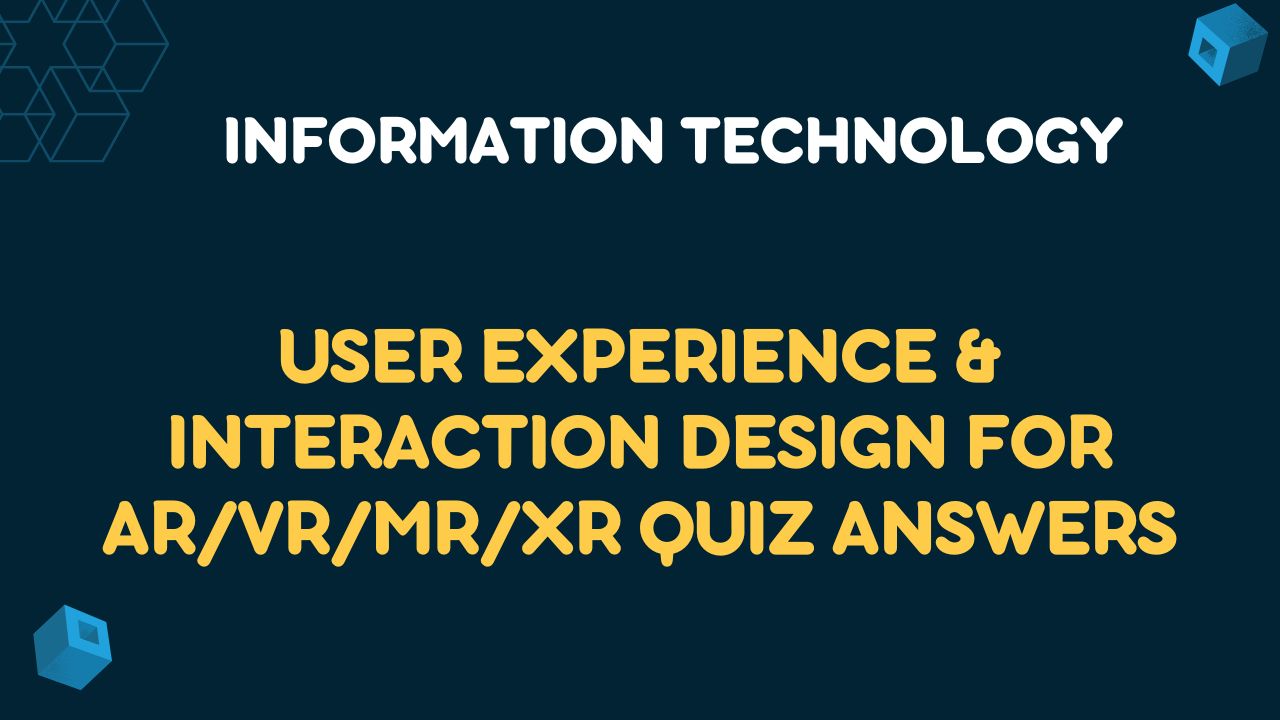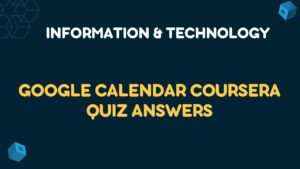Table of Contents
Get All Weeks User Experience & Interaction Design for AR/VR/MR/XR Quiz Answers
Week 01: User Experience & Interaction Design for AR/VR/MR/XR Quiz Answers
XR Process Quiz Answers
Q1. Which of the following are key ingredients for immersive VR experiences? Choose all that apply.
2.Lights & shadows
3.Controller/hand interactions
4.3D models & animations
Q2. What are the main differences between marker-based and marker-less AR? Choose all that apply.
View2.The required amount of environmental information
3.The required amount of user and environment instrumentation
Q3. Which of the following are key barriers to entry for novice XR creators? Choose all that apply.
View2.Making the jump from 2D to 3D: not clear how to adapt methods and tools for XR
3.Finding good examples: not sure how to find good content & functionality
4.Not enough tools: There is a need for more non-programmer tools
Q4. If your friend who previously developed web applications now wants to develop a new smartphone-based AR app, which path is likely the easiest for them? Choose one.
ViewQ5. Which of the following activities should be the first step when designing a new XR experience? Choose one (1).
ViewQ6. What is the last step in the XR process? Choose one (1)
ViewQ7. When storyboarding a new XR experience, which of the following would give you the highest fidelity? Choose one (1).
ViewQ8. What is the Minimum Viable Product (MVP)? Choose one (1).
ViewQ9. Which of the following is the correct order of steps in the XR design process? Choose one
ViewQ10. When is a good time to do user testing? Choose one (1).
ViewWeek 02: User Experience & Interaction Design for AR/VR/MR/XR Quiz Answers
XR Design Thinking Quiz Answers
Q1. Which of the following statements about design thinking for XR is correct? Choose one (1).
ViewQ2. Which of the following statements are correct about methods and tools for XR design thinking? Choose all that apply.
View2.Scenarios & use cases can help with the problem statement
Q3. What is a negative persona? Choose one (1).
ViewQ4. If you were to design a new VR sketching app like Google Tilt Brush, then Tilt Brush would be what kind of competitor? Choose one (1).
ViewQ5. Which of the following are key design ethics principles when creating new XR experiences? Choose all that apply.
View2.Safety: The user is protected from danger, risk, and injury resulting from the XR experience
3.Transparency: The user is informed about how to control the XR experience
Q6. Which of the following statements is true about considering the design impact of XR experiences? Choose one (1).
ViewQ7. What are key considerations when performing a design ethics review? Choose all that apply.
View2.Processing pipeline: What happens on-device? What happens in the cloud?
3.Social capital & branding: Which company is behind the XR system? How are they perceived by society?
4.Sensory information & data: What does the XR device see? What kind of data is acquired?
5.Data ownership & governance: Who owns and manages the data? How is the user informed?
Q8. Which of the following are valid design guidelines when creating new XR experiences? Choose all that apply.
View2.Make use of interface metaphors and physical affordances
Q9. Which of the following are key considerations when formulating a design critique? Choose all that apply.
ViewQ10. Which of the following are things you could/should do when participating in an XR design jam? Choose all that apply.
View2.Create storyboards and prototypes to flesh out the design concept and illustrate the envisioned XR experience
3.Define scenarios and personas to frame the problem and communicate target users
Week 03: User Experience & Interaction Design for AR/VR/MR/XR Quiz Answers
Storyboarding & Physical Prototyping Quiz Answers
Q1. Which of the following are key questions when brainstorming new ideas for an XR app? Choose all that apply.
View2.What is the promise of your XR solution? Where can XR help? What is your value proposition?
3.What is the problem tackled by your XR solution? What is hard about it? Why is it important to you?
Q2. What is the Idea Hexagon good for?
ViewQ3. Which of the following statements describe good ideas for new XR projects? Choose all that apply.
View2.You’re picking one particular aspect of a problem and trying a different solution
Q4. Which of the following is the correct order of steps in the XR prototyping process?
ViewQ5. Which of the following is a storyboarding method that uses paper and achieves medium fidelity?
ViewQ6. What are possible ways to create a 360 storyboard? Choose all that apply.
View2.By sketching on paper in an equirectangular format
Q7. What are good tips you would give someone who asks how to best create a storyboard? Choose all that apply.
View2.Distinguish between physical and virtual objects using a consistent notation (color, line thickness or style, etc.)
Q8. Which of the following is the correct order of physical prototyping methods from low to high fidelity?
ViewQ9. Which of the following statements are correct about physical prototypes? Choose all that apply.
View2.Paper prototypes are good for demonstrating interactions in front of the user
3.360 paper prototypes are good for demonstrating interactions around the user
Q10. Which of the statements are correct about roles and responsibilities when testing paper prototypes? Choose all that apply
View2.The “Computer” manipulates the paper prototype in response to user interactions
Week 04: User Experience & Interaction Design for AR/VR/MR/XR Quiz Answers
Digital Prototyping & Evaluation Quiz Answers
Q1. What is commonly referred to as immersive authoring?
ViewQ2. Which of the following statements about immersive authoring tools for AR is not correct?
ViewQ3. Which of the following statements about A-Frame is not correct?
ViewQ4. Which statement best describes Unity?
ViewQ5. Which of the following is not a common digital prototyping strategy?
ViewQ6. Which of the following are not usability metrics? Choose all that apply.
ViewQ7. Which of the following are usability metrics specific to XR? Choose all that apply.
View2.Learnability
Q8. Which of the following are common usability evaluation methods? Choose all that apply.
View2.Cognitive walkthrough
3.Heuristic evaluation
4.Paper prototype testing
Q9. Which of the following statements about user testing is correct?
ViewQ10. Which of the following statements are true about what is a good task for user testing? Choose all that apply.
View2.Based on questions important to the success of the product or research
3.Not too broad or too narrow
Conclusion:
In conclusion, the User Experience & Interaction Design for AR/VR/MR/XR course has been a transformative journey into the immersive and innovative world of extended reality (XR). Throughout this course, we have delved into the intricacies of designing user experiences for augmented reality (AR), virtual reality (VR), mixed reality (MR), and extended reality (XR) environments. Our exploration has led us to a deeper appreciation for the potential of these technologies to reshape the way we interact with the digital and physical worlds.
Find More Related Quiz Answers >>
Business Metrics for Data-Driven Companies Quiz Answers
Mastering Data Analysis in Excel Coursera Quiz Answers
Data Visualization and Communication with Tableau Quiz Answers
Managing Big Data with MySQL Coursera Quiz Answers