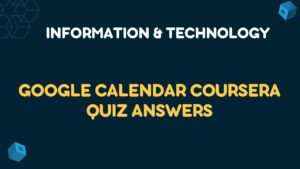All Weeks Operating Systems and You: Becoming a Power User Coursera Quiz Answers
Table of Contents
Week 1: Navigating The System Quiz Answers
Quiz 01: Basic Commands
Q1. Using a Linux machine, you have the following directory tree:
/
|-- home
| |-- cindy
| |-- Pictures
| |--Alaska
| |--Canada
| |-- Movies
|-- varIf your current path is /home/cindy/Pictures/Canada, and you want to change to the Alaska directory, which of the following commands can you use? Check all that apply.
- cd ~/Pictures/Alaska
- cd ../Alaska
- cd /Pictures/Alaska
- cd /home/cindy/Pictures/Alaska
Q2. In Bash, which of the following commands can you use to view a long list of all files in the /home directory? Check all that apply.
- list -a /home
- ls -la /home
- ls -l -a /home
- ls -la ~
Q3. In Bash, which of the following commands can you use to remove a directory named: “Miscellaneous Directory?”
- rm Miscellaneous Directory
- rm -r Miscellaneous Directory
- rm Miscellaneous\ Directory
- rm -r Miscellaneous\ Directory
Quiz 02: File and Text Manipulation
Q1. In Bash, which of the following commands can you use to view the contents of a document. Check all that apply.
- open
- cat
- less
- dog
Q2. In a Linux machine, you have the following files:
- apple.txt
- banana.jpg
- chocolate.txt
- orange.txt
What command can you use to search for the word “fruit” in the text files in the above directory? Check all that apply.
- grep fruit apple.txt chocolate.txt orange.txt
- grep fruit *.txt
- find fruit apple.txt chocolate.txt
- find fruit apple.txt chocolate.txt orange.txt
Q3. In a Linux machine, you have a file named “types_of_fish.txt” and you want to append the word “trout” to the file contents. Which of the following commands can you use?
- echo trout < types_of_fish.txt
- echo trout > types_of_fish.txt
- echo trout >> types_of_fish.txt
- echo trout 2> types_of_fish.txt
Q4. In a Linux machine, you want to list through a directory called /home/ben/Documents and search for the word “important” in the filenames in that directory. Which of the following commands can you use?
- ls /home/ben/Documents | grep important
- ls /home/ben/Documents >> grep important
- ls /home/ben/Documents < grep important
- ls /home/ben/Documents > grep important
Q4. Which of the following are command line interfaces (CLI) on Windows OS? Select all that apply
- Command Prompt
- Parameter
- PowerShell
- Bash
Q4. Which command is used in both Linux and Windows CLI to create a new directory?
- cd
- mkdir
- rm
- ls
Graded Assessment
Week 2: Users & Permissions Quiz Answers
Quiz 01: Permissions
Q1. What are the basic linux file permissions? Check all that apply.
- Read
- Write
- Modify
- Execute
Q2. You’re given the output of an ls -l of a file in Linux.
Answer the following question: What does the first character of output signify?
- books_file is a directory
- books_file is a disk device
- The file owner has delete permissions
- The file owner is a class D user
The first character of output in the ls -l command signifies the file type. In your example, the first character is a -, which means that the file is a regular file.
Q3. You’re given the output of an ls -l of a file in Linux.
Answer the following question: Who does the last trio of bits (r–) in the file permission and attributes refer to?
- All other users
- Group file belongs to
- Regular file
- File owner
Q4. You’re given the output of an ls -l of a file in Linux.
Answer the following question: What permissions does the second trio of bits (-wx) give you? Check all that apply.
- Read
- Execute
- Write
- Group file belongs to
Q5. If I wanted to change permissions of a file called honey_bears, what command could I use to grant write access to the owner of the file without changing other permissions? The owner currently only has read access to the file. Check all that apply.
- chmod u+w honey_bears
- chmod o+w honey_bears
- chmod 644 honey_bears
- chmod 400 honey_bears
Graded Assessment
Week 3: Package and Software Management Quiz Answers
Quiz 01: Device Software Management
Q1. Which of the following is the piece of information that Windows will use to search for the right driver for a new piece of hardware connected to a Windows computer?
- PnP code
- Hardware ID
- Drive Identification Number, or DiD
Q2. In Linux, in the /dev directory, devices that start with sd can be associated with what type of device? Check all that apply.
- Speakers
- Hard drives
- USB drives
- Memory sticks
Q3. Which of the following correctly describes a “Security Patch?”
- A piece of software that’s meant to fix up a security hole.
- A piece of fabric that’s meant to patch a broken cable.
- An entirely new, more secure, version of an operating system.
Quiz 02: Package Managers
Q1. Which of the following PowerShell commands will install the package “awesomesoftware” from the Chocolatey software source?
- Install-Package -Name awesomesoftware -Source chocolatey
- Install-Package -Name chocolatey -Source awesomesoftware
- Install-Package -Name awesomesoftware -Source Microsoft Windows
Q2. Before you install software, which of the following commands should you run to get an updated version of your software?
- apt install
- apt update
- apt remove
- apt search
Quiz 03: Software Distribution
Q1. What’s the difference between an EXE file and an MSI file? Check all that apply.
- An MSI file is an executable that can give you complete control over how your application should be installed.
- An EXE file is an executable that may have an MSI file as one its resources.
- MSI files are used by the Windows Installer to control how your application is installed.
Q2. When would you want to use an MSI file to guide the installation of a program, as opposed to an EXE?
- When you want complete, custom control over how the application is installed. x
- When you want to be able to install your application on Linux as well as Windows.
- When you want the Windows Installer to perform bookkeeping and setup for your application, at the cost of following the rules the Installer requires.
Q3. If you’re performing an installation from the command line in Windows, what’s the best method of checking out the options that the installation package provides? Check all that apply.
- Decide you don’t want to install the application from the command line and use the GUI instead.
- Try to use the /?, /h, or /help flags when running the package to see if they provide any helpful output.
- Consult the documentation for the application to see what options they provide.
Q4. What’s the difference between apt and dpkg? Check all that apply.
- dpkg is used as a standalone Debian package command.
- dpkg installs package dependencies.
- apt installs package dependencies.
- apt is used as a package manager.
Q5. Which of the following file extensions are considered archives in Windows? Check all that apply.
- .tar
- .exe
- .zip
- .rar
Q6. What’s the PowerShell commandlet you can use to extract and compress archives right from the commandline?
- 7Zip
- Compress-Archive
- tar
Q7. What’s the purpose of a DLL in Windows?
- To guide the installation of a package via the Windows Installer
- To share a package of useful code among programs
- To take up space on your hard drive
Q8. Most shared libraries in Windows are managed by which of the following?
- Left-and-right appendages, or LRAs
- Dynamic Linked Libraries, or DLLs
- Side-by-side assemblies, or SxS
Q9. What’s the correct commandlet to use in order to find a software package in the available package sources from the PowerShell command line?
- Find-Package
- Get-Package Source
- Register-Package Source
Quiz 04: What’s happening in the background?
Q1. Which of the following tools allows you to create or edit MSI files?
- Process monitor
- Orca
- Setup.exe
Graded Assessment
Week 4: Filesystems Quiz Answers
Quiz 01: Filesystem Types
Q1. Which of the following is a characteristic of the FAT32 filesystem? Check all that apply.
- It doesn’t support files larger than 4GB.
- It’s read and write compatible with Windows, Mac, and Linux OSes.
- Its filesystem size can’t be larger than 32GB.
- It supports files up to 8GB in size.
Q2. What’s the difference between a GPT and MBR partition table? Check all that apply.
- MBR only allows you to have volume sizes of 2TBs or less.
- MBR is the new standard for partition tables.
- GPT doesn’t have a limit to the amount of partitions you can make.
- GPT allows you to have volume sizes of 2TBs or greater.
Q3. Before you can store files on a hard drive, which of the following has to be done? Check all that apply.
- Nothing; hard drives can be used to store files out of the box
- Format a filesystem
- Partition the disk
- Mount the filesystem
Q4. You want to format a partition with NTFS, and know that the data you’ll be storing will consist mostly of many small files. In order to use as little space as possible, should you choose a larger or smaller Allocation Unit Size during the formatting process?
- Larger allocation unit size
- Smaller allocation unit size
Q5. In Linux, what could a device named /dev/sdb2 refer to?
- The first hard drive that was detected on the system
- The second partition of the second hard drive detected on the system
- The second B hard drive
- The first partition of the second hard drive detected on the system
Q6. True or false: If you want to save space on a Windows computer, deleting the pagefile.sys file is a good idea.
- TRUE
- FALSE
Q7. Which of the following commands in Windows will create a symbolic link called “cauliflower” to a file named “broccoli.txt?”
- mklink cauliflower broccoli.txt
- mklink broccoli.txt cauliflower
- mklink /H cauliflower broccoli.txt
Q8. True or false: In modern versions of Windows, it’s necessary to periodically run a Disk Defragmentation process manually to keep your disk healthy.
- TRUE
- FALSE
Q9. In Linux, what’s the difference between the commands df and du? Check all that apply.
- df is used to find the amount of free space on an entire machine.
- du is used to find the amount of disk usage on a specific directory.
- df is used to delete files in a directory.
- du is used to undelete files in a directory.
Q10. In Linux, what’s the difference between a hard link and a soft link? Check all that apply.
- A soft link points to a filename.
- A hard link points to an inode.
- A hard link points to a filename.
- You can view the hard link count of a file using ls -l.
Q11. Although NTFS is largely a self-healing filesystem, which of the following tools can you run to try to locate and repair serious disk corruption of the C: drive?
- chkdsk /r c:
- chkdsk c:
- fsck c:
Q12. If you want to automatically mount a filesystem on computer startup, what file do you have to modify?
- /etc/fstab
- /dev/sda
- /etc/sudoers
- /etc/group
Graded System
Week 5: Process Management Quiz Answers
Quiz 01: Life of a Process
Q1. True or false: Windows processes can operate independently of their parents.
- TRUE
- FALSE
Quiz 02: Managing Processes
Q1. Which of the following tools can help you gather information about the processes running on a Windows operating system?
- The Task Manager
- The tasklist utility from a command prompt
- The Get-Process commandlet from a PowerShell prompt
- All of the above
Q2. If you restart a process using the Process Explorer utility, what will the new parent of that process be?
- cmd.exe
- Process Explorer
- windows.exe
- momanddad.exe
Quiz 03: Process Utilization
Q1. Which of the following PowerShell commands will tell you which process on your system is using the most CPU resources?
- Get-Process | Sort CPU -descending | Select -first 1 -Property ID,ProcessName,CPU
- Get-Process | Sort RAM -descending | Select -first 1 -Property ID,ProcessName,CPU
- cpu_usage.exe | top -1
Q2. If you have a slow computer, what are some possible culprits that could be causing this?
- High CPU usage
- Lots of I/O activity
- High RAM usage
- Too many processes running
Q3. In a Linux machine, what command can you use to safely terminate a process with a PID of 342?
- kill 342
- kill -KILL 342
- kill -TSTP 342
- kill -CONT 342
Q4. In a Linux machine, what command can you use to absolutely kill a process with a PID of 342?
- kill 342
- kill -KILL 342
- kill -TSTP 342
- kill -CONT 342
Q5. In a Linux machine, what command can you use to suspend a process with a PID of 342?
- kill 342
- kill -KILL 342
- kill -TSTP 342
- kill -CONT 342
Graded Assessment
Week 6: Operating System In Practice
Quiz 01: Logging
Q1. If you were investigating login issues on a Windows computer, which portion of the Event Viewer logs would be a good place to start your investigation?
- System
- Application and Services
- Security
Q2. In what log files can you find information about bootup errors? Check all that apply.
- /var/log/syslog
- /var/log/auth.log
- /var/log/kern.log
- /var/log/mail.log
Q3. In what log files can you find information about authentication errors?
- /var/log/syslog
- /var/log/auth.log
- /var/log/kern.log
- /var/log/mail.log
Q4. For an ssh connection to work, which of the following need to be true? Check all that apply.
- SSH is installed on client.
- The SSH server is running on the host you want to connect to.
- VPN needs to be set up.
- You need to specify a hostname to SSH into.
Quiz 02: Remote Access
Q1. Which portion of the PuTTY package allows you to perform file transfers using the SCP (Secure Copy) protocol?
- pscp.exe
- psftp.exe
- pageant.exe
Graded Assessment
Next Course Quiz Answers >>
System Administration and IT Infrastructure Services Coursera Quiz Answers
<< Previous Course Quiz Answers
The Bits and Bytes of Computer Networking
There are 5 Courses in Google IT Support Professional Certificate
Course 1: Technical Support Fundamentals
Course 2: The Bits and Bytes of Computer Networking
Course 3: Operating Systems and You: Becoming a Power User
Course 4: System Administration and IT Infrastructure Services
Course 5: IT Security: Defense against the digital dark arts