All Weeks Data Visualization with Advanced Excel Coursera Quiz Answers
Table of Contents
Data Visualization with Advanced Excel Week 1 Quiz Answers
Quiz 1: Week 1 Quiz
Q1. Which of the following is NOT a core concept for effectively using Excel?
- Adaptability
- Traceability
- Consistency
- Complexity
Q2. Which of the following is the BEST guiding principle to avoid too much hard coding?
- Create a storyboard
- Use shortcuts
- Use cell references
- Do a thorough review
Q3. A database has both data and relationships.
- True
- False
Q4. Which of the following statements DOES NOT apply to Relational databases?
- Relational databases have data stored in different data sets
- Relational databases are structured to recognize relationships among stored items of information
- Relational databases might be used to automate tasks and improve decision-making
- Relational databases require modification of existing applications when new data is added
Q5. In the relational database language, a column is synonymous with:
- A row
- A table
- A relation
- An attribute
Q6. Imagine you have an Excel file that contains 5 separate data tables. What Excel features will allow you to create a Pivot Table that includes data from all 5 of the separate data tables?
- COMM Add-in
- Data filters
- PowerPivot
- Power View
Q7. In Week 1, student exercise 1, you were asked to identify the relationships between datasets. For the products field in your table, what dataset did the Product Code link to?
- Product code links to the Category table
- Product code links to the Transactions table
- Product code links to the State table
- Product Code links to the Products table
Q8. In Week 1, student exercise 2 what is the least grossing product across sales channels?
- High Dress Tie
- High Dress Shirt
- Basic Dress Sock
- Basic Dress Tie
Q9. In week 1, student exercise 3 which sales channel has the lowest revenue?
- Direct sales
- Online
- Retail
Data Visualization with Advanced Excel Week 2 Quiz Answers
Quiz 1: Week 2 Quiz
Q1. Your client has been experimenting with calculating the NPV of a project based on different combinations of related inputs. They want to be able to quickly toggle through the various combinations for quick reference and review. Which of the following tools will facilitate this analysis?
- Goal analysis
- Simulation analysis
- Scenario analysis
- Sensitivity analysis
Q2. Your client wants to know what the Net Present Value (NPV) would be of a particular capital project as interest rates move from 1% to 15%. What would be the most appropriate approach?
- Goal analysis
- Scenario analysis
- Sensitivity analysis
- Simulation analysis
Q3. Your client wants to understand the profitability of a project but many of the variables are not known and vary independently. What approach would allow the user to test the likelihood of the project being profitable at many combinations of variables?
- Scenario analysis
- Sensitivity analysis
- Simulation analysis
- Goal analysis
Q4. You need to mathematically optimize outcomes in your model given specific constraints. What is the best tool to use?
- Data Tables
- Simulations
- Solver
- Goal Seek
Q5. As part of your analysis you want to be able to answer “what if” s by starting, first, with the outcome of the analysis. What is the best tool to use?
- Data Tables
- Simulations
- Goal Seek
- Solver
Q6. In Week 2, student exercise 1, in order to use Goal Seek you will need to indicate the “changing cell”, which cell should be identified?
- H25
- H27
- H29
Q7. In Week 2, student exercise 2, for the scenario “Low growth with margin impact”, what would you indicate as the revenue growth rate?
- 2.8%
- 30%
- 25%
- 3.5%
Q8. In Week 2, student exercise 3. We are using a one-way data table to determine the impact of changing cost per hour. If we instead were asked to determine the impact of changing Revenue per Purchase, what other information would we need?
- We would need to know the maximum and minimum revenue per purchase
- We would need to know the maximum and minimum profit per month
Data Visualization with Advanced Excel Week 3 Quiz Answers
Quiz 1: Week 3 Quiz
Q1. You have a follow-up meeting with your client and one of your action items is to be ready to share a project management plan. Which of the following graphs would be appropriate to use?
- A bar chart
- A combination line and bar chart
- A Gantt chart
- A 100% stacked chart
Q2. When objects share a shape or color, look similar to one another, we perceive them as a group. This concept is known as:
- Similarity
- Connection
- Proximity
- Closure
Q3. When a space is not completely enclosed, it is possible for us to perceive the remaining space to complete the graph. This is known as:
- Closure
- Connection
- Proximity
- Similarity
Q4. When objects are joined by a line or other means we tend to perceive them as being together. This is known as:
- Closure
- Similarity
- Connection
- Proximity
Q5. If you have 9 points on a graph and want to delink the information so that the user sees them as 3 distinct groups of points, what would be the BEST way to use the proximity principle?
- Place lines between the 3 groups
- Make the three groups different colors
- Separate the three groups with space
- Put call-out boxes by each group of points
Q6. Your manager has told you that your graph has too much “Chart Junk” and that you should edit it. What would be the BEST course of action to make your charting clearer?
- Add call-out boxes to explain data points
- Add an appendix to the presentation with clear explanations of the data
- Split the information in the graph into multiple graphs that are easier to interpret
- Remove an element and see if the audience can still understand the message
Q7. The chart in the image below is an example of what kind of chart?
- Bar chart
- Column chart
- 100% stacked chart
- Heat map
Q8. You want to create a chart that shows the amount of revenue generated by year, along with the percentage of growth year over year. What type of chart should you create?
- Bar chart
- Column chart
- Combination chart
- 100% stacked chart
Q9. The chart in the image below is an example of what kind of chart?
- Bar chart
- Gantt chart
- Column chart
- 100% stacked chart
Data Visualization with Advanced Excel Week 4 Quiz Answers
Quiz 1: Week 4 Quiz
Q1. A good dashboard decreases the time spent by the audience on deciphering and analyzing the data.
- True
- False
Q2. A dashboard should be the same for all users.
- True
- False
Q3. What is a generic term for a metric that easily summarizes performance over time?
- Knowledge Performance Indicator
- Knowledge Performance Information
- Key Performance Indicator
- Key Performance Information
Q4. Which of the following is the first thing to consider when determining the type of dashboard that needs to be created?
- Audience or end user
- Budget
- Software
Q5. What tool from the developer tab can be used to easily reference and interact with cell data without using VBA code and add dynamic controls to a sheet?
- PowerPivot
- Slicers
- Grouping
- Form Controls
Q6. You’ve been asked to create a dashboard that can display live performance metrics. What type of data feed should you use?
- Manual data feed
- Direct data feed
- Any type of data feed
Q7. In Week 4, student exercise 1 you created an interactive chart showing sales revenue. In your chart, which month had the highest sales in the online channel?
- August
- June
- February
Q8. In order to create the Group Box required in Week 4, student exercise 1, what is the first step?
- Check for the “Developer” tab in your workbook and if it is not there, add it using the File>Options function
- Select the “Distribute Vertically” feature to balance the buttons
- Select the “Align Left” feature which aligns the boxes to the left
Q9. In Week 4, student Exercise 2, you need to access the Slicer tool. Where can that be found?
- In the Insert section under the DEVELOPER tab
- In the Filter section under the PivotTable TOOLS tab
- In the Settings section under the PowerPivot tab
Q10. In Week 4, student exercise 3, you need to create a spin button. Where can you find this feature?
- Under the Settings function of the PowerPivot tab
- Under the Add-Ins function of the DEVELOPER tab
- Under the Insert function of the DEVELOPER tab
Conclusion:
In Conclusion, Mastering data visualization is essential in today’s data-driven world, and successfully completing this quiz provides learners with the confidence and insights needed to communicate complex information effectively
Here are some Alternate Data Visualization with Advanced Excel >>
Microsoft Excel – Data Visualization, Excel Charts & Graphs
Microsoft: Analyzing and Visualizing Data with Excel
Get All Course Quiz Answers of Data Analysis and Presentation Skills: the PwC Approach Specialization
Data-driven Decision-Making Coursera Quiz Answers
Problem-Solving with Excel Coursera Quiz Answers
Data Visualization with Advanced Excel Coursera Quiz Answers
Effective Business Presentations with Powerpoint Quiz Answers

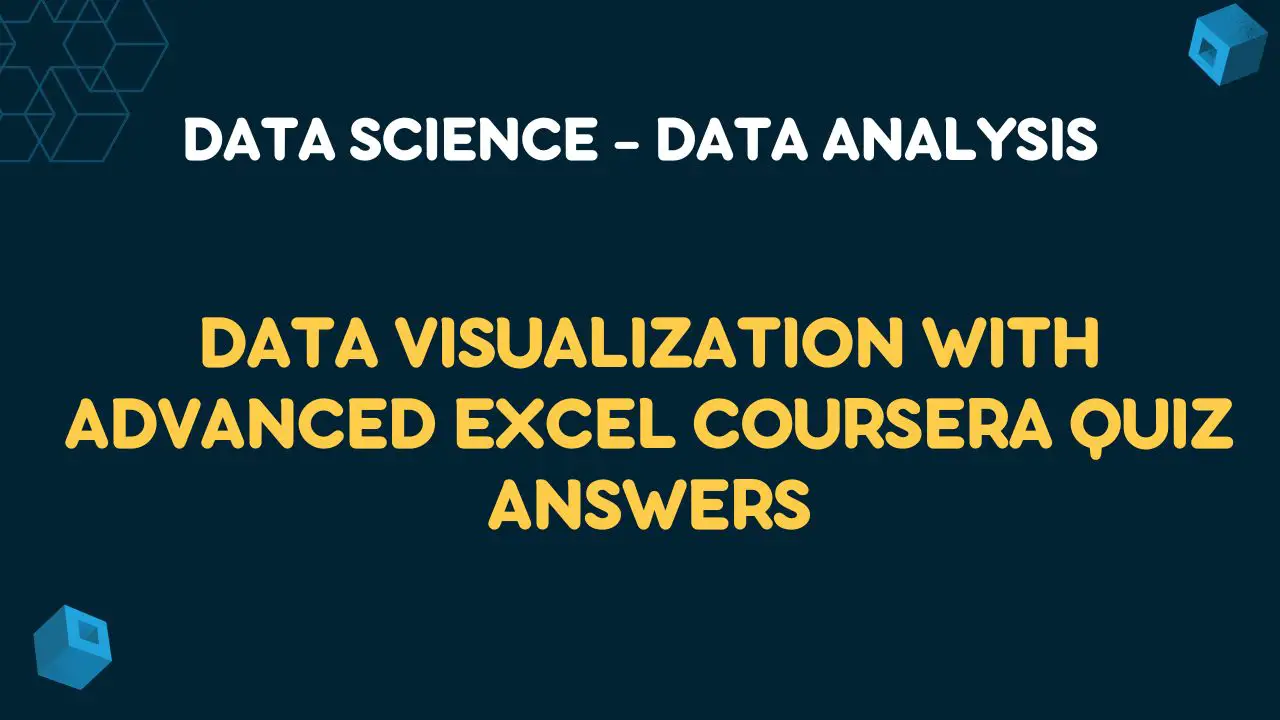
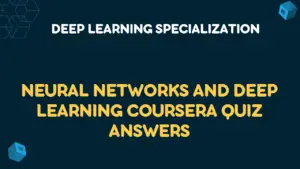

Data Visualization with Advanced Excel by PWC course on Course era. The answers you have given are not correct. I got 11.11 percent after giving your answers. Please update correct answers. Thank You.
Thank you for Your Feedback, We have update Data Visualization with Advanced Excel Coursera Quiz Answers… Now You will get all answers 100% correct