Table of Contents
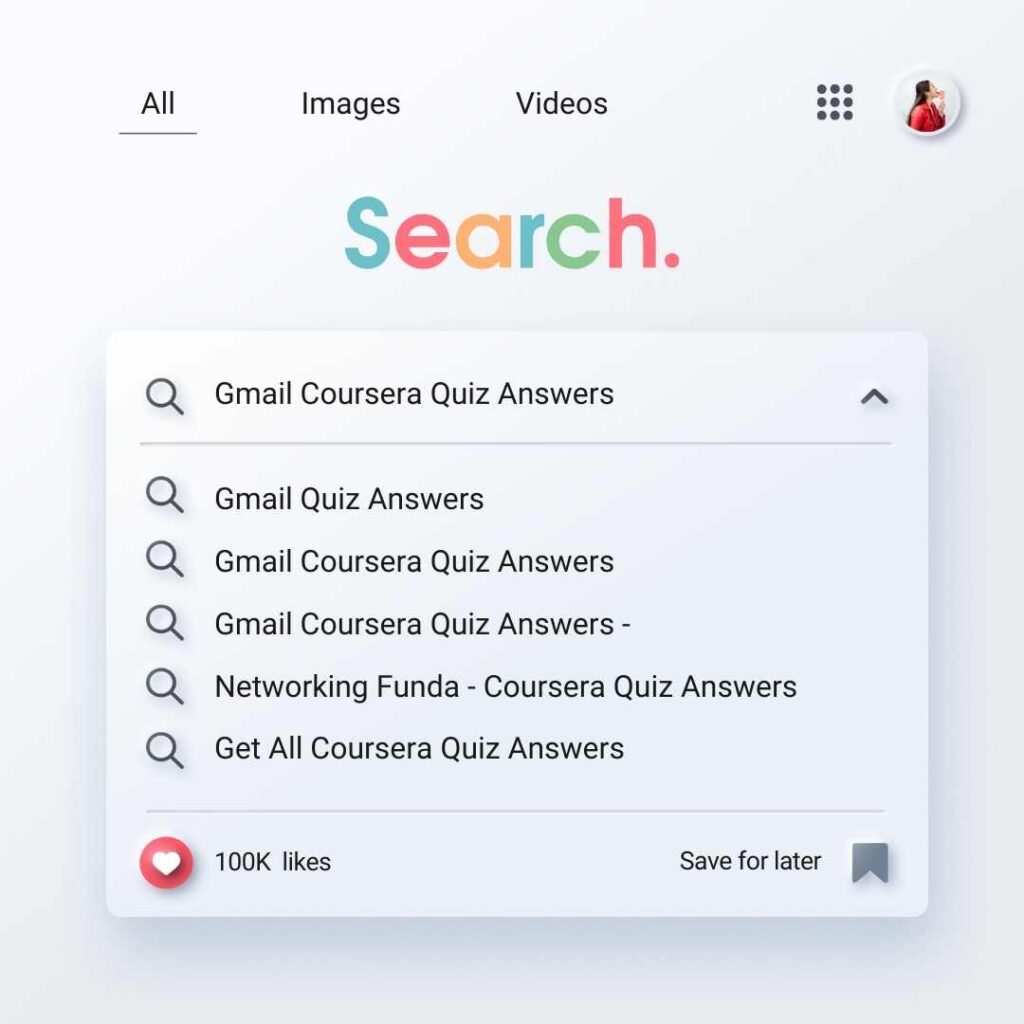
Get All Weeks Gmail Coursera Quiz Answers
Quiz 1: Introduction to Gmail
Q1. Sherrie wants to email a very large file to her team. What is the best option?
[expand title=View Answer] Update her sharing settings to accommodate larger files [/expand]
Quiz 2: Organize your email
Q1. Sherrie West is busy at work when she receives an email from a store owner. She doesn’t have time to write back immediately, but she also doesn’t want to forget to respond later. What can she do? Select all that apply.
[expand title=View Answer]
1.Snooze the email
2.Apply her custom label “Follow Up”
3.Schedule a response
4.Star the email
[/expand]
Q2. Sherrie and her team are about to send out a survey to On the Rise store employees. Sherrie wants to keep their feedback organized in her Inbox by creating a project label named “OTR Survey Feedback.” How can she create this label?
[expand title=View Answer] Select More in the label list, then Create new label[/expand]
Q3. Sherrie is active in numerous On the Rise Google groups. She often receives notification emails. Sherrie decides to enable categories to better manage her Inbox. In which category will she now find messages from her Google groups?
[expand title=View Answer] Forums[/expand]
Quiz 3: Gmail integration
Q1. Thomas Omar wants to email a confidential financial statement to his head office team. The document is stored in his personal Google Drive. Thomas wants his team to be able to read the document, but otherwise not alter it in any way. Which of the following share settings should he select?
[expand title=View Answer] View[/expand]
Q2. On the Rise store owner, Yousef Amadi, is responsible for three separate bakery locations. In order to manage his workload, he uses a task list to keep track of what needs to get done. He adds the task “Email Anthony Dylan Wastage Report.” What does he need to select to make this task repeat on a weekly basis?
[expand title=View Answer] Select Task, then Edit Details, then select the Weekly button[/expand]
Quiz 4: Protect your Inbox
Q1. On the Rise store owner, Yousef Amadi is piloting a new Point of Sale (POS) system at one of his locations. The system automatically sends him daily reports, yet these reports are automatically filtered as Spam. What steps can Yousef take to ensure future messages make it to his Inbox? Select all that apply.
[expand title=View Answer]
1.Go into his Spam folder, select one of the messages incorrectly marked as spam, then select Not spam
2.Add the system sender email “[email protected]” to his contact list
[/expand]
Q2. Anthony Dylan is in negotiations with a new distributor. He sends the distributor an email using confidential mode and sets the email expiration date for one week’s time. The next day, Seroja Malone asks Anthony to revoke the distributor’s access to the email.
What does Anthony need to do?
[expand title=View Answer]He can select Confidential mode, then Remove access [/expand]
Quiz 5: Contacts
Q1. Sherrie West often intends to email Thomas Omar, yet when she starts to type, her “To:” field in Gmail automatically populates with the name “Thomas O’Malley”. This name is only replaced by “Thomas Omar” once Sherrie reaches the fourth letter of his family name. Sherrie has accidentally sent Thomas O’Malley three emails meant for Thomas Omar. What can Sherrie do to fix this problem?
[expand title=View Answer] Add Thomas Omar to her personal contacts [/expand]
Quiz 6 – Manage Gmail settings
Q1. Sherrie West is creating an onboarding package for new On the Rise hires. One of the important steps is getting staff set up with their Gmail account, which includes adding a personalized signature line. Which of the following instruction lines should she include?
[expand title=View Answer]From Settings, scroll to Signature, select Create New, add your name and the On the Rise logo, then select Save [/expand]
Q2. Seroja Malone is traveling to Italy next week to meet with a new cinnamon distributor. She knows she will have limited access to her Gmail account and wants to set up an Out-of-Office AutoReply while she is out of the office. What does Seroja need to do?
[expand title=View Answer]From Settings, select Vacation Responder, then select Save [/expand]
Quiz 7: Become more productive with Gmail
Q1. Anthony Dylan occasionally receives emails from On the Rise partner owner, Seroja Malone. Anthony wants to ensure that Seroja’s messages are automatically labeled as important in his Inbox. What does he need to do? Select all that apply.
[expand title=View Answer]
1.Create a new filter and select the action Always mark it as important
2.Add Seroja Malone as an important personal contact
[/expand]
Q2. Kaina Gao wants to search for a message she sent to Anthony Dylan last May. She remembers the email related to a new store in Manila and included an attachment named “New Opportunities.pdf.” What are some ways she can narrow her search in order to quickly find this email? Select all that apply.
[expand title=View Answer]
1.She can search for “Anthony Dylan”
2.She can search for “Manila”
3.She can search by the date
[/expand]
Conclusion: Gmail Coursera Quiz Answers
In conclusion, mastering the Gmail Coursera quiz is a pivotal step in enhancing your email management skills. With the help of expert-provided answers, you can navigate this assessment with confidence and excel in your Coursera course. Accessing these answers not only ensures your success but also boosts your proficiency in using Gmail effectively
Gmail Learning Resources: Gmail for Beginners
Get All Course Quiz Answers of Getting Started with Google Workspace Specialization
Google Calendar Coursera Quiz Answers
Google Drive Coursera Quiz Answers
Google Docs Coursera Quiz Answers
Google Sheets Coursera Quiz Answers
Google Slides Coursera Quiz Answers