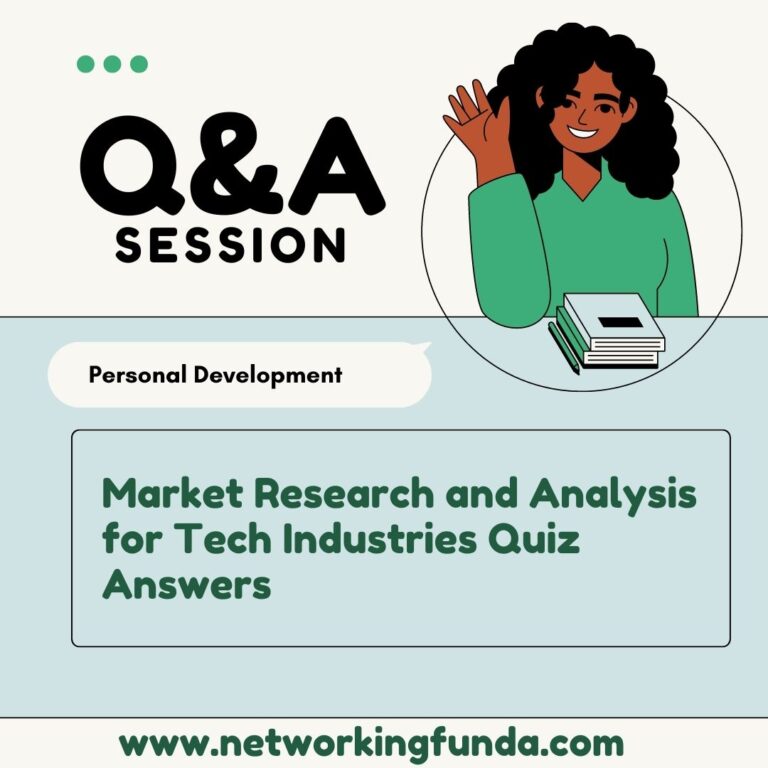Table of Contents
Get All Weeks 3D Printing Hardware Coursera Quiz Answers
Week 01: 3D Printing Hardware Coursera Quiz Answers
Quiz 02: Practice Quiz 1.1
Q1. What kind of 3D printer uses a powder as a material to print with?
[expand title=View Answer]Powder bed fusion [/expand]
Q2. This kind of 3D printer uses a liquid to create a 3D object
[expand title=View Answer] Stereo Lithography (SLA) [/expand]
Q3. Who started the RepRap movement?
[expand title=View Answer]Adrian Bowyer [/expand]
Q4. This is the most popular type of desktop 3D printer today.
[expand title=View Answer] Fused Filament Fabrication [/expand]
Q5. How long has 3D printing been around?
[expand title=View Answer] 30+ years[/expand]
Q6. 3D printer kits always have excellent directions to assemble.
[expand title=View Answer] False [/expand]
Q7. FFF 3D printers use what material to print with?
[expand title=View Answer] Filament [/expand]
Quiz 03: Practice Quiz 1.2
Q1. What are the key components of an SLA printer?
[expand title=View Answer] A and C [/expand]
Q2. What is the advantage of an SLA printer?
[expand title=View Answer] Higher resolution[/expand]
Q3. What do you often trade-off when considering budget printers?
[expand title=View Answer] Advanced features [/expand]
Q4. Which of these is not a common class of 3D printer?
[expand title=View Answer] Tinker [/expand]
Q5. Where might you find options to 3D print without owning a 3D printer?
[expand title=View Answer]
1.Makerspace
2.Library
3.Local enthusiast group
4.All of the above
[/expand]
Quiz 03:Module 1
Q1. Operator A says that 3D printers can print anything, and Operator B says they can only print in specific materials. Which one is correct?
[expand title=View Answer] Operator B[/expand]
Q2. When considering a kit printer vs a pre-built machine, what considerations should you make in this choice that are critical in the comparison?
[expand title=View Answer]
1.How much time it takes to build the kit
2.What kind of motion system they use
3.Shipping Costs
[/expand]
Q3. According to the lectures, which of these is a critical point to consider when looking to purchase a machine for professional/institutional use?
[expand title=View Answer] Will the company be around to provide support in the future [/expand]
Q4. Person A says that the RepRap movement is largely the reason we have desktop 3D printers today, Person B says, desktop 3D printers were developed by large companies to enter new markets.
[expand title=View Answer] Person A[/expand]
Q5. Operator A says budget 3D printers are the best option for cost, Operator B says Budget 3D printers have limitations and often don’t offer any typeof troubleshooting or support.
[expand title=View Answer] Operator B[/expand]
Q6. Select the components of a 3D printer that allow it to create a part.
[expand title=View Answer]
1.Build Platform
2.Tool Head
[/expand]
Q7. Operator A says, building a kit 3D printer is an excellent choice because when you build it you learn the ins and outs of the machine and it can be easier to work with, Operator B says professional desktop machines are an excellent choice because they provide documentation and support to troubleshoot issues with.
[expand title=View Answer]Both Operators A and B [/expand]
Q8. What is the reason why 3D printing has not become ubiquitous in the world today?
[expand title=View Answer] The mass market didn’t all have the needs [/expand]
Q9. What opportunities do service bureaus offer that most 3D printing users not have the ability to do
[expand title=View Answer]
1.Exotic Materials
2.Large build volumes
[/expand]
Q10. Which of these terms are synonymous with one another?
[expand title=View Answer] Fused Deposition Modeling (FDM) and Fused Filament Fabrication (FFF) [/expand]
Week 02: 3D Printing Hardware Coursera Quiz Answers
Quiz 02: Practice Quiz 2.1
Q1. Which of the following is not one of the subsystems discussed in this module?
[expand title=View Answer] Filament [/expand]
Q2. The interactive interface is used to do what type of actions?
[expand title=View Answer] Select processes on the printer
[/expand]
Q3. Desktop 3D printers are as simple to operate as a standard color paper printer
[expand title=View Answer] False [/expand]
Quiz 02: Practice Quiz 2.2
Q1. What are some of the important areas to familiarize yourself with in your interactive interface?
[expand title=View Answer]
1.How to cancel a print
2.How to start a print
3.How to calibrate the printer
4.All of the above
[/expand]
Q2. What are some of the more modern 3D printers used for displays?
[expand title=View Answer] Touchscreen [/expand]
Q3. What is firmware?
[expand title=View Answer] The interactive interface menu system
[/expand]
Quiz 02: Practice Quiz 2.
Q1. What is the standard coordinate system used in 3D printing?
[expand title=View Answer]Cartesian
[/expand]
Q2. What is the main purpose of the endstops?
[expand title=View Answer] Establish an initial position (home)
[/expand]
Q3. What kind of print bed has the ability to print any size object in 1 direction?
[expand title=View Answer] Belted[/expand]
Quiz 03: Module 2 Quiz
Q1. What menu option is the most logical to use when a print is failing?
[expand title=View Answer]Abort Print [/expand]
Q2. A 3D Printer controller board will take inputs from which sensors in order to control the motion system?
[expand title=View Answer]
1. Endstops
2. Thermistor
[/expand]
Q3. When the Control System is sending signals to the rest of the machine to begin a print, why doesn’t the machine just turn the heater on permanently til temp is reached?
[expand title=View Answer] To allow the sensor data to provide feedback while heating[/expand]
Q4. Operator A says PID controls are used to provide feedback to the printer so it can monitor itself while printing. Operator B says you can tune PID controls on a printer if you want to work with new materials. Which is correct?
[expand title=View Answer] Both Operators A and B [/expand]
Q5. Operator A says the firmware is the software that interprets the gcode and gives instructions to the printer, Operator B says most 3D printers today operate on 32-bit processors to keep up with the demands of high-speed printing. Which is correct?
[expand title=View Answer]Operator B [/expand]
Q6. Which of the following is what processes the gcode into coordinate values?
[expand title=View Answer] MCU [/expand]
Q7. What shape is a Delta printer’s build envelope?
[expand title=View Answer] Cylinder [/expand]
Q8. Operator A says the build envelope is smaller than the interior of the machine because manufacturers want to limit your part size. Operator B says it’s because they have to compensate for the motion system’s physical size. Which is correct?
[expand title=View Answer] Both Operators A and B [/expand]
Q9. How does the firmware compensate for the type of machine you use (cartesian, delta, polar, etc.)?
[expand title=View Answer] It uses an algorithm to change gcode into the appropriate steps of the motor [/expand]
Q10. Which of these are outputs that the control system operates?
[expand title=View Answer]
1.Hotend fan
2.Y Stepper Motor
3.Endstop
[/expand]
Week 03: 3D Printing Hardware Coursera Quiz Answers
Quiz 01: Practice Quiz 3.1
Q1. What type of extrusion system uses a stepper motor housed on the tool head?
[expand title=View Answer] Direct Drive[/expand]
Q2. The Hot End contains the following things
[expand title=View Answer]
1.Hot Zone
2.Cold Zone
3.Heartbreak
4.Nozzle
5.All of the above
[/expand]
Q3. The PID loop in the hotend controls what?
[expand title=View Answer] The moderation of temperature [/expand]
Q4. What is the most common nozzle size and material in 3D printing?
[expand title=View Answer] .4mm Brass [/expand]
Q5. Why is active cooling important in 3D printing?
[expand title=View Answer] It allows certain materials to quickly stabilize and hold their position in a 3D space[/expand]
Q6. What feature of a build plate is most commonly used and versatile in desktop 3D printing?
[expand title=View Answer] Heated Build Plate[/expand]
Quiz 02 : Practice Quiz 3.2
Q1. What is the most commonly used material in desktop 3D printing?
[expand title=View Answer]PLA
[/expand]
Q2. What types of plastics are not used in desktop 3D printing?
[expand title=View Answer]Thermoset
[/expand]
Q3. What are some considerations for 3D printing equipment when looking to print Polycarbonate or Nylon?
[expand title=View Answer]Drybox
[/expand]
Quiz 03: Module 3 Quiz
Q1. What advantage does a Bowden extrusion system have over direct drive?
[expand title=View Answer] Lower mass on the tool head[/expand]
Q2. Operator A says the hotend is going to heat up the filament above the glass transition temperature of the material. Operator B says the hotend is going to heat it up to the melting point of the material.
[expand title=View Answer]Operator B [/expand]
Q3. The purpose of the heat break is to
[expand title=View Answer] Prevent heat creep into the cold end [/expand]
Q4. Why would anyone consider using a larger nozzle size than the standard .4mm
[expand title=View Answer]
1.Print faster
2.Print new materials
[/expand]
Q5. When considering materials you are printing with, why is active cooling not always used?
[expand title=View Answer]
1.Some materials warp from cooling
2.Some materials are printed cold
[/expand]
Q6. Why is build plate surface preparation and materials so important for desktop 3D printing?
[expand title=View Answer] The part being printed needs to stay firmly planted on the building plate [/expand]
Q7. What material is best suited for mechanical functional parts on a non-enclosed printer?
[expand title=View Answer] PETG[/expand]
Q8. User A says that PLA is perfectly fine to use in a hot environment. User B says it would be better to use PETG or ABS. Which user is correct?
[expand title=View Answer]User B [/expand]
Q9. If you were to make a part that had to be very durable and strong what material would be the best option?
[expand title=View Answer] Nylon[/expand]
Q10. User A says using a larger nozzle like .6mm would make your prints take less time. User B says using a .6mm nozzle would give your model less detail. Which user is correct?
[expand title=View Answer] User A[/expand]
Week 04: 3D Printing Hardware Coursera Quiz Answers
Quiz 01: Practice Quiz 4.1
Q1. After a digital design is created, what is the next step in the process before you can print it?
[expand title=View Answer] Put the digital design into a slicer [/expand]
Q2. Which of the following best describes a mesh file?
[expand title=View Answer] A file that describes the surface geometry of an object by using polygons to represent the surfaces [/expand]
Q3. What type of file format should I export if I want to print a multi-color object?
[expand title=View Answer] OBJ [/expand]
Quiz 02: Practice Quiz 4.2
Q1. Which of these is the most commonly used and largest database of downloadable 3D models?
[expand title=View Answer] Thingiverse [/expand]
Q2. Which is the most logical progression of a digital file?
[expand title=View Answer] Model>Export>Slice>Job File[/expand]
Q3. Which type of mesh file contains surface geometry and color data for printing in a single file?
[expand title=View Answer]OBJ [/expand]
Quiz 03: Module 4 Quiz
Q1. Which of these is a repository for finding 3D printable models?
[expand title=View Answer] TinkerCAD [/expand]
Q2. Why don’t unsupported overhangs print well?
[expand title=View Answer] Without support, the molten plastic will droop[/expand]
Q3. User A says a Job File will only provide instructions to the printer on what to do, User B says that a Job File is only produced by using a slicing software. Which of these two users is correct?
[expand title=View Answer] User B [/expand]
Q4. What must you do with a 3D scanned file to 3D print it?
[expand title=View Answer] Translate the file into a mech surface geometry file [/expand]
Q5. If you download a file from Thingiverse, what is the next step you would take to 3D print it?
[expand title=View Answer] Import it into a slicer [/expand]
Q6. Operator A says a Multicolor desktop printer can use an OBJ file to print with multiple colors, Operator B says a multi-color desktop printer uses multiple STL files. Which Operator is correct?
[expand title=View Answer] Operator B[/expand]
Q7. When a digital design is being created what considerations should you be thinking about for 3D printing?
[expand title=View Answer]
1.Strength in the XY plane
2.Overhangs
3.Printing speed
4.All of the above
[/expand]
Q8. What does the job file have to do with the subsystems of a 3D printer?
[expand title=View Answer] The job file and slicer both talk to the printer to tell it what to do[/expand]
Q9. Which change in the slicer will lower the time to print an object the most?
[expand title=View Answer] Lowering the infill from 20% to 10% [/expand]
Q10. What impact does infill type and percentage have on a print?
[expand title=View Answer]
1. More infill means the part will be stronger
2. More infill means it will print slower
3. Infill type can make a part stronger or weaker
4. All of the above
[/expand]
Week 05: 3D Printing Hardware Coursera Quiz Answers
Quiz 01: Practice Quiz 5.1
Q1. Why is keeping the box from the printer a good idea?
[expand title=View Answer]Easier to ship it back if there is a defect [/expand]
Q2. Which of these is not a common 1st time print challenge?
[expand title=View Answer] Print needed supports[/expand]
Q3. What is the “hello world” print?
[expand title=View Answer] A print that says the words “Hello World” [/expand]
Quiz 02: Practice Quiz 5.2
Q1. Which is not a type of bed leveling system?
[expand title=View Answer] Self Leveling [/expand]
Q2. Which is the most common type of leveling system on a 3D printer?
[expand title=View Answer]Manual Leveling [/expand]
Q3. Why is having a routine checklist important?
[expand title=View Answer]
1.Lowers risk of a failed print
2.Lowers the need for maintenance
3.Improves print speed
[/expand]
Quiz 03: Module 5 Quiz
Q1. Operator A says that 3D printer bearings don’t have any excessive load so they don’t need to be lubricated aside from when the factory does it. Operator B says you should lubricate rails every month to properly maintain the machine. Who is correct?
[expand title=View Answer] Operator B [/expand]
Q2. What is the most common failure that a new 3D printer user and machine might experience?
[expand title=View Answer] Parts won’t stick to the build plate [/expand]
Q3. What is the most logical thing to do before starting a long print?
[expand title=View Answer] Make sure there is enough filament [/expand]
Q4. When you see this, what does that mean for the nozzle to build plate distance?
[expand title=View Answer] The nozzle is too far from the build plate [/expand]
Q5. If your bed leveling is not correct, what implications can that have on the part you are building?
[expand title=View Answer]
1. Inaccurate tolerances
2. Part comes loose from the bed
3. Difficulty removing the part from the bed after printing
4. All of the above
[/expand]
Q6. When you hear popping sounds when printing what is this an indication of?
[expand title=View Answer]The filament has too much moisture [/expand]
Q7. Which is true about storing filament properly?
[expand title=View Answer] It should be stored it in a ziplock bag with desiccant [/expand]
Q8. After prolonged use what is a common item to check to ensure proper printing?
[expand title=View Answer] Belt tension [/expand]
Q9. If you print the “hello world” print and the part fails on a brand new printer, which is likely the culprit?
[expand title=View Answer]The bed is not properly leveled [/expand]
Q10. Operator A says when printing you should always watch a printer since they often fail randomly, Operator B says if the first few layers are successful the chances of a successful print are high. Which is correct?
[expand title=View Answer] Operator B [/expand]
Week 06: 3D Printing Hardware Coursera Quiz Answers
Quiz 01: Practice Quiz 6.1
Q1. After starting a print it is best practice to.
[expand title=View Answer] Watch the first layer [/expand]
Q2. When prints are finished for functional use what would be an appropriate measure of success?
[expand title=View Answer] Accuracy of the part [/expand]
Q3. After the print is done and you have removed your part you should
[expand title=View Answer] Clear off any remnants of printed material from the build plate [/expand]
Quiz 02: Practice Quiz 6.2
Q1. When sanding a part to achieve a high-quality finish, you should
[expand title=View Answer] Hand sand[/expand]
Q2. Sanding parts to a very smooth finish should
[expand title=View Answer] Start with dry sanding and end with wet sanding [/expand]
Q3. Assembly of printed parts can be done by using
[expand title=View Answer]
1.Glue
2.Epoxy
3.Fasteners
4.All of the above
[/expand]
Quiz 03: Module 6 Quiz
Q1. If the first layer is sparsely printed what is the best course of action?
[expand title=View Answer]Pause the print and take a closer look [/expand]
Q2. When a part is complete and you are inspecting it, what could be a potential issue if you find the part has warped from the print bed?
[expand title=View Answer]B and C [/expand]
- The material had too much moisture
- The bed was not properly level
- The bed was not properly prepped
- A and B
- B and C
- A and C
Q3. Before starting a new print what should you check pertaining to the build surface?
[expand title=View Answer]
1.It is free from previous print material
2.It is properly prepped with glue or other surface treatments if needed
3.It is properly secured in place
4.All of the above
[/expand]
Q4. Why should you keep sanding speeds low when finishing a 3D-printed part?
[expand title=View Answer] To prevent the material from changing color [/expand]
Q5. When finishing a 3D printed part, what is the recommended finishing grit sandpaper?
[expand title=View Answer] 1000 grit[/expand]
Q6. Operator A says you can use Super Glue on any printed part. Operator B says some materials don’t bond well with Super Glue and you should use epoxy resins instead. Which operator is correct?
[expand title=View Answer] Operator B [/expand]
Q7. What are common modifications to a 3D printer to help print large structures quickly?
[expand title=View Answer]
1.Enclosure
2.Larger Nozzle
3.Flexible print surface
[/expand]
Q8. Operator A runs a printing service with 50 printers. They have to lubricate the bearings once every 2 weeks on a routine schedule. Operator B runs a single printer at home for 20 hours a week and they say they lubricate their bearings every month. Who has the correct approach?
[expand title=View Answer]Operator A [/expand]
Q9. What is the most appropriate location to find information on how to take apart your printer’s extruder?
[expand title=View Answer] The manufacturer’s website [/expand]
Q10. Operator A is having difficulty printing with nylon. They say the prints warp frequently. Operator B has perfect nylon prints and they say they just added a larger nozzle, an enclosure, and a new extruder to their machine. Which modification has made the most significant impact on printing nylon for Operator B?
[expand title=View Answer] None it was done in the slicer [/expand]
Conclusion:
We trust that this video, offering “3D Printing Hardware Coursera Quiz Answers,” has been a valuable asset on your educational journey into the world of 3D printing hardware. Understanding the hardware is a foundational step in mastering the art and science of 3D printing.
Get All Course Quiz Answers of 3D Printing and Additive Manufacturing Specialization
The 3D Printing Revolution Coursera Quiz Answers
3D Printing Applications Coursera Quiz Answers
3D Printing Software Coursera Quiz Answers