Welcome to your comprehensive guide for Analyze Data to Answer Questions quiz answers! Whether you’re preparing for the practice quizzes or tackling the graded quizzes, this post provides the solutions you need to succeed. This guide covers all the modules of the course, helping you develop strong analytical skills to draw insights from data and answer critical questions.
Analyze Data to Answer Questions Quiz Answers – Practice & Graded Quizzes for All Modules
Table of Contents
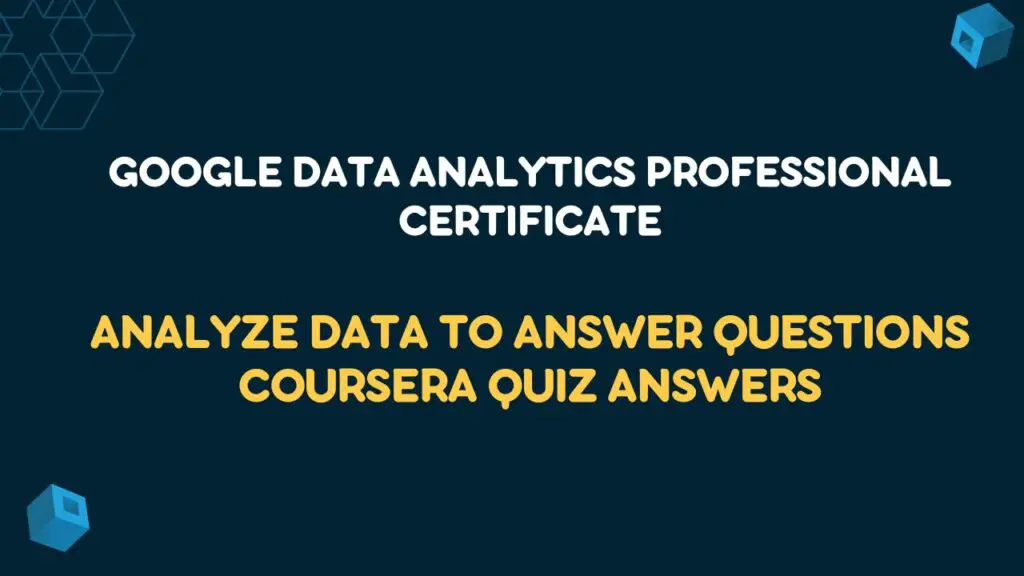
Analyze Data to Answer Questions Module 01 Quiz Answers
Test your knowledge on organizing data for analysis Quiz Answers
Question 1: Fill in the blank: The goal of analysis is to identify _____ within data in order to accurately answer questions and solve problems.
Correct Answer:
- trends and relationships
Explanation: The primary goal of data analysis is to identify trends and relationships within data. This helps in accurately answering questions, solving problems, and making informed decisions.
Question 2: A data analyst organizes a database to show only the 100 most recent real estate sales in Stamford, Connecticut. What steps do they take?
Correct Answer:
- Add a filter to return only sales in Stamford, Connecticut, then sort the most recent sales at the top of the list.
Explanation: The correct process involves filtering the data to include only the desired location (Stamford, Connecticut) and then sorting it to display the most recent sales at the top.
Question 3: What term describes data points that are very different from similarly collected data and, therefore, might not be reliable values?
Correct Answer:
- Outliers
Explanation: Outliers are data points that are significantly different from other data points in a dataset. They may indicate variability, errors, or phenomena that require further investigation.
Question 4: In what way is the SQL WHERE clause similar to filtering in spreadsheets?
Correct Answer:
- Both the WHERE clause and spreadsheet filters return a subset of data based on specified criteria.
Explanation: The SQL WHERE clause and spreadsheet filters both allow data professionals to return only the data that meets specific conditions, creating a subset for analysis.
Test your knowledge on sorting data in spreadsheets Quiz Answers
Question 1: Which menu function sorts all spreadsheet data by the ranking of a specific sorted column?
Correct Answer:
- Sort range
Explanation: The Sort range function allows sorting data within a specific range of cells based on the ranking of a chosen column without impacting other parts of the spreadsheet.
Question 2: When using the SORT function in spreadsheets, which statement will return the data in ascending order?
Correct Answer:
- TRUE
Explanation: In spreadsheet functions like SORT, the argument TRUE specifies sorting in ascending order, while FALSE specifies descending order.
Question 3: Fill in the blank: A customized sort order involves sorting data in a spreadsheet using _____ conditions.
Correct Answer:
- multiple
Explanation: A customized sort order allows sorting based on multiple conditions, such as sorting by one column and then another for more refined organization.
Question 4: Why would a data professional select Data has a header row when sorting data in a spreadsheet?
Correct Answer:
- To ensure the first row of data is treated as header labels instead of data points
Explanation: By selecting Data has a header row, the spreadsheet recognizes the first row as column labels, preventing it from being included in the sorted data.
Test your knowledge on sorting data with SQL Quiz Answers
Question 1: A data analyst at a gift retailer sorts a list of handmade candles by price from least expensive to most expensive. Which statement do they use?
Correct Answer:
- ORDER BY candle_price
Explanation: The ORDER BY clause sorts data in ascending order by default, which means from least to greatest when used on numerical values like prices.
Question 2: What will this query return?
sqlCopy codeSELECT *
FROM widgets
ORDER BY
manufacture_date DESC
Correct Answer:
- All of the rows in the widgets table, with the most-recently manufactured widgets listed first
Explanation: The query selects all rows (SELECT *) from the widgets table and sorts them in descending order (DESC) by manufacture_date, placing the most recent dates at the top.
Question 3: You are working with a database table that contains employee data. Which ORDER BY clause will sort employees by the earliest hire dates at the top of the list?
Correct Answer:
- ORDER BY hire_date ASC
Explanation: The ASC keyword explicitly specifies sorting in ascending order, which places the earliest hire dates at the top.
Question 4: What SQL operator enables a data professional to filter for two conditions at once when using a WHERE statement?
Correct Answer:
- AND
Explanation: The AND operator allows filtering rows that meet multiple conditions simultaneously in a WHERE clause. For example:
sqlCopy codeWHERE condition1 AND condition2
Analyze Data to Answer Questions Module 01 Challenge Quiz Answers
Q1. A data professional at a finance company sorts spreadsheet data. They sort all data by ranking in the Financial Performance column, keeping together all data across rows. What spreadsheet tool are they using?
Correct Answer:
- Sort Sheet
Explanation: The Sort Sheet tool organizes all the data in the spreadsheet by the values in a specific column while keeping the corresponding rows together. In this case, sorting by the Financial Performance column ensures that all rows remain intact and aligned with their respective data.
Q2. Fill in the blank: To filter for all clients in the Customer table who placed an order in the past week, a data professional uses the WHERE clause in SQL.
Correct Answer:
- WHERE
Explanation: The WHERE clause in SQL is used to filter records based on specified conditions. For example, to filter clients who placed an order in the past week, the condition would be something like WHERE order_date >= DATE_SUB(CURDATE(), INTERVAL 7 DAY).
Q3. A data team needs data to build a model to predict ocean surface temperatures. They import data from several different sources into a single database in order to analyze and prepare it for modeling. What phase of analysis is the data team in?
Correct Answer:
- Organize data
Explanation: Importing and consolidating data from multiple sources into a single database falls under the “Organize data” phase. This phase involves collecting, integrating, and structuring data in a way that makes it ready for subsequent analysis or modeling.
Q4. Which of the following statements accurately describe sorting and filtering?
Correct Answers:
- Sorting enables data analysts to rank data based on a specific metric.
- Filtering is effective at reducing the amount of data that is displayed.
Explanation:
- Sorting allows analysts to order data based on a column’s values, such as arranging by revenue or date.
- Filtering reduces the data displayed based on specific conditions, such as viewing only customers with high purchase amounts.
Incorrect options include filtering to find errors, which is not its primary purpose, and the false statement that sorting cannot be done in spreadsheets.
Q5. Which query should you use to examine only the data from customers who attended soccer games?
Correct Answer:
sqlCopy codeSELECT *
FROM CustomerSurveys
WHERE event = 'soccer';
Explanation: The WHERE clause is used to filter rows in the CustomerSurveys table where the event column equals 'soccer'. Other options either misuse SQL syntax (e.g., FILTER = 'soccer') or omit the correct filter conditions.
Q6. Which query will return a list of all construction businesses that have made more than $8 million, from the largest number of employees to the fewest?
Correct Answer:
sqlCopy codeSELECT *
FROM `CompanyData`
WHERE Business = 'Construction'
AND Revenue > 8000000
ORDER BY number_of_employees DESC;
Explanation: This query:
- Filters for rows where
Business = 'Construction'. - Includes only rows where
Revenue > 8000000. - Orders the results by
number_of_employeesin descending order (largest to smallest).
Other options either use incorrect logic or syntax.
Q7. In the analyze phase of the data analysis process, what activities might this involve?
Correct Answers:
- Organize a dataset by customer and purchase history.
- Format the data to filter for low customer satisfaction scores.
Explanation: The analyze phase involves preparing and structuring data to identify patterns, trends, or insights. Activities like organizing datasets and formatting data to focus on key metrics, such as customer satisfaction, align with this phase. Preparing a report is part of the “Share” phase, and requesting input is part of collaboration rather than analysis.
Q8. Which function sorts a spreadsheet range between cells G1 and H60 in ascending order by the first column, Column G?
Correct Answer: =SORT(G1:H60, 1, TRUE)
Explanation: The SORT function in spreadsheets takes three arguments:
- Range: The range to be sorted, here
G1:H60. - Sort Column: The column index to sort by, here
1(the first column in the range). - Sort Order:
TRUEindicates ascending order, whileFALSEindicates descending.
Q9. How can you and your team member sort the entire sheet?
Correct Answers:
- The Sort sheet option
- The SORT function
Explanation:
- The Sort sheet option applies sorting to all rows across the sheet, keeping data consistent across columns.
- The SORT function can sort a selected range and maintain logical associations between columns.
Other options, such as Sort by row or Create filter view, are not designed for whole-sheet sorting.
Q10. Which query will return song_title, artist_name, and album_title in alphabetical order by song_title?
Correct Answer:
sqlCopy codeSELECT song_title, artist_name, album_title
FROM music_db.songs
ORDER BY song_title;
Explanation: The ORDER BY clause is used to sort query results. Sorting by song_title in ascending order (default behavior) will list songs alphabetically.
Other options incorrectly sort by album_title, use descending order for artist_name, or return columns unrelated to the question.
Analyze Data to Answer Questions Module 02 Quiz Answers
Test your knowledge on converting and formatting data Quiz Answers
Q1. Which function would convert -37 degrees Celsius to Fahrenheit?
Correct Answer: =CONVERT(-37, "C", "F")
Explanation: The CONVERT function in spreadsheets allows conversion between units. Here:
-37is the value in Celsius."C"indicates Celsius."F"indicates Fahrenheit.
Reversing"C"and"F"would attempt an incorrect conversion.
Q2. Fill in the blank: A data professional uses _____ in order to ensure spreadsheet values are static, rather than carrying over a preexisting formula or function.
Correct Answer: paste values only
Explanation: The paste values only option replaces formulas or functions in cells with the static values they currently produce. This ensures the values remain fixed.
Q3. Which data-validation menu option highlights data entry errors to ensure spreadsheet formulas continue to run correctly?
Correct Answer: Reject invalid inputs
Explanation: The Reject invalid inputs option prevents incorrect data entry by flagging and stopping invalid values. Other options, like “Remove validation,” do not actively manage errors.
Q4. What spreadsheet tool is the analyst using to change the color of cells containing “Baseball”?
Correct Answer: Conditional formatting
Explanation: Conditional formatting applies formatting (e.g., color changes) to cells based on specified criteria. In this case, it changes the cell color when the text is exactly “Baseball.”
Test your knowledge on combining multiple datasets Quiz Answers
Q1. Which SQL function combines groups of text strings from multiple cells in order to create a new string?
Correct Answer: CONCAT
Explanation: The CONCAT function is used in SQL to concatenate (combine) text strings from multiple fields or literals into a single string.
Q2. What SQL clause can be added to this query to ensure only the first 50 results are returned?
Correct Answer: LIMIT 50
Explanation: The LIMIT clause restricts the number of rows returned in a query. LIMIT 50 ensures only the first 50 results are shown.
Q3. Which SQL function will limit the records to two decimal places?
Correct Answer: ROUND
Explanation: The ROUND function in SQL rounds numerical values to a specified number of decimal places. For example, ROUND(column_name, 2) will display numbers with two decimal places.
Q4. Which function will return the number of characters in spreadsheet cell F8 to confirm it contains exactly 15 characters?
Correct Answer: =LEN(F8)
Explanation: The LEN function counts the number of characters in a cell, including spaces. Using =LEN(F8) checks the character count in cell F8. The additional parameters in the other options are invalid.
Analyze Data to Answer Questions Module 02 Challenge Quiz Answers
Q1. Fill in the blank: A data professional at a junior college uses the spreadsheet _____ function to locate specific characters from a listing of course codes.
Correct Answer: FIND
Explanation: The FIND function in spreadsheets locates the position of a specific character or substring within a text string.
Q2. A data analyst works with a spreadsheet containing medical record numbers that must be exactly 30 digits long. To ensure accuracy, they use a function to count the number of characters in cell H10. What is the correct syntax of the function?
Correct Answer: =LEN(H10)
Explanation: The LEN function calculates the number of characters in a cell, including spaces. For example, =LEN(H10) counts the characters in cell H10.
Q3. What spreadsheet tool will create a drop-down list of the priorities in column B?
Correct Answer: Data validation
Explanation: Data validation is a tool used to restrict the type of data entered in a cell. It can be used to create a drop-down list of predefined options, such as “High,” “Medium,” and “Low.”
Q4. Which formula should they use to convert a Celsius value in cell G5 to Fahrenheit in another cell?
Correct Answer: =CONVERT(G5, “C”, “F”)
Explanation: The CONVERT function in spreadsheets can convert values between different units. =CONVERT(G5, “C”, “F”) converts the value in G5 from Celsius to Fahrenheit.
Q5. What function will combine the pick-up and drop-off locations into a new column?
Correct Answer: CONCAT
Explanation: The CONCAT function in SQL concatenates (combines) text strings from multiple columns into one string.
Q6. What spreadsheet tool can they use to change how the cells appear when someone has made more than $5,000 in purchases?
Correct Answer: Conditional formatting
Explanation: Conditional formatting allows cells to change their appearance (e.g., color, font) based on specific conditions, such as values greater than $5,000.
Q7. Fill in the blank: A junior data analyst working with interest rate data uses the SQL function _____ to adjust 6.23456789012345678901234567890% to just one decimal place.
Correct Answer: ROUND
Explanation: The ROUND function adjusts numbers to a specified number of decimal places. For example, ROUND(column_name, 1) rounds to one decimal place.
Q8. To return the substring “sights” from the text string “Insights” in cell E4, what is the correct syntax?
Correct Answer: =RIGHT(E4, 6)
Explanation: The RIGHT function extracts the specified number of characters from the end of a text string. =RIGHT(E4, 6) returns the last six characters from the string in cell E4.
Analyze Data to Answer Questions Module 03 Quiz Answers
Test your knowledge on VLOOKUP Quiz Answers
Q1. Fill in the blank: The purpose of _____ is to gather data from multiple sources in order to combine it into a single, summarized collection.
Correct Answer: data aggregation
Explanation: Data aggregation is the process of gathering and summarizing data from multiple sources into a single dataset for analysis or reporting.
Q2. Which function can be used to change a text string in spreadsheet cell B11 to a numerical value?
Correct Answer: =VALUE(B11)
Explanation: The VALUE function converts a text string that represents a number into an actual numeric value, allowing for mathematical operations.
Q3. What is the purpose of the absolute references within the function =AVERAGE($B$2:$B$11)?
Correct Answer: Ensure the rows and columns will not change if the function is copied
Explanation: Absolute references (indicated by the $ symbol) lock the row and column references, so the range stays consistent when the formula is copied or moved to another cell.
Q4. Which VLOOKUP function will search for the height of the building in Shenzhen?
Correct Answer: =VLOOKUP(“Shenzhen”, A2:D7, 3, FALSE)
Explanation: The VLOOKUP function searches for a value in the first column of a range and returns a value from a specified column in the same row. Here’s the breakdown:
"Shenzhen"specifies the lookup value.A2:D7defines the table range.3indicates that the function will return the value from the third column of the range (Height).FALSEensures an exact match.
Test your knowledge on using JOINS to aggregate data Quiz Answers
Q1. Fill in the blank: To combine rows from two or more tables based on a _____ column, data professionals use the SQL JOIN clause.
Correct Answer: related
Explanation: To combine rows from multiple tables, a related column (often a key column like a primary or foreign key) is used to link the data between tables in an SQL JOIN clause.
Q2. A data analyst wants to retrieve only records from a database that have matching values in two different tables. Which JOIN function should they use?
Correct Answer: INNER JOIN
Explanation: An INNER JOIN returns only the records where there is a match in both tables, excluding non-matching records.
Q3. You write a SQL query that will count values in a specified range. Which function should you include in your query to only count each value once, even if it appears multiple times?
Correct Answer: COUNT DISTINCT
Explanation: The COUNT DISTINCT function counts unique values, ensuring that each value is counted only once, even if it appears multiple times in the dataset.
Q4. Fill in the blank: Aliasing involves _____ naming a table or column to make a query easier to read and write.
Correct Answer: temporarily
Explanation: Aliasing is the process of temporarily renaming a table or column within a query to make it easier to reference or improve readability.
Analyze Data to Answer Questions Module 03 Challenge Quiz Answers
Q1. You use VLOOKUP in a spreadsheet containing weather data. While searching for rainfall levels in Chicago, you encounter an error because your spreadsheet value has a trailing space after the city name. What function should you use to eliminate this space?
Correct Answer: TRIM
Explanation: The TRIM function removes leading and trailing spaces from text in a cell, which will eliminate the error caused by extra spaces when using VLOOKUP.
Q2. A data analyst at a large bakery uses COUNT to try to find the number of orders “paid.” This query returns 15,000 results. Which query should they use instead?
Correct Answer: COUNT DISTINCT
Explanation: COUNT DISTINCT will return the number of unique values for the “paid” status, ensuring that duplicates are not counted multiple times.
Q3. A data professional writes the following formula: =SUM($A$6:$A$60). What are the purposes of the dollar signs ($)? Select all that apply.
Correct Answers:
- Create an absolute reference.
- Sum the values in cells A6 to A60 regardless of whether the formula is copied.
- Ensure rows and columns do not change.
Explanation: The dollar signs ($) create absolute references, meaning that if the formula is copied or moved to another cell, the reference to cells A6:A60 remains fixed and does not change.
Q4. What will this query return?
SELECT *
FROM Inventory_table
LEFT JOIN Scrap_table
Correct Answer: All records in Inventory_table and any matching rows from Scrap_table
Explanation: A LEFT JOIN returns all records from the left table (Inventory_table) and the matching records from the right table (Scrap_table). If there is no match, NULL values are returned for columns from Scrap_table.
Q5. In this spreadsheet, which function will search for the water type of Lake Urmia?
Correct Answer: =VLOOKUP(“Urmia”, A2:C10, 3, false)
Explanation: The VLOOKUP function searches for “Urmia” in the first column (A), looks up the corresponding value in the third column (C), and returns the water type. The “false” ensures an exact match.
Q6. Fill in the blank: A SQL clause containing HAVING adds a filter to a _____ instead of the underlying table.
Correct Answer: query
Explanation: The HAVING clause is used to filter records after the aggregation step in a query, typically with GROUP BY, not directly on the underlying table.
Q7. A data analyst at a retail store works with a spreadsheet containing sales data. In order to calculate sales tax correctly for customer orders, the analyst ensures all amounts are converted to numeric values. What function do they use?
Correct Answer: VALUE
Explanation: The VALUE function converts text that appears as a number into an actual numeric value that can be used for calculations.
Q8. Which query will select all columns from the customer table and alias the table to cust?
Correct Answer: SELECT * FROM customer AS cust
Explanation: The AS keyword is used to assign an alias to a table in SQL. This query selects all columns from the “customer” table and gives it the alias “cust.”
Q9. What are the benefits of using subqueries in SQL? Select all that apply.
Correct Answers:
- Subqueries can make projects easier and more efficient.
- Subqueries make code more readable and maintainable.
Explanation: Subqueries allow you to nest one query within another, which can simplify complex queries and make the code more organized and easier to maintain. Subqueries are useful in reducing redundancy and increasing efficiency by breaking down large tasks into manageable parts.
Q10. What does this code do?
sqlCopy codeSELECT account_table.*
FROM (
SELECT *
FROM transaction.sf_model_feature_2014_01
WHERE day_of_week = 'Monday'
) AS account_table
WHERE account_table.availability = 'NO'
Correct Answer: It selects all columns from the table containing transactions on Monday and filters them to display only the transactions that are unavailable.
Explanation: This query uses a subquery (within the parentheses) to filter records from the transaction.sf_model_feature_2014_01 table to include only transactions that occurred on Monday. The outer query then filters this result to only include records where the availability column is ‘NO’. Essentially, it retrieves all data for Monday transactions where availability is ‘NO’.
Q11. What does this code do?
sqlCopy codeSELECT e.employee_id, e.first_name, e.last_name, e.salary
FROM employees e
WHERE e.salary > (
SELECT AVG(salary)
FROM employees
WHERE department_id = e.department_id
);
Correct Answer: It finds employees who earn more than the average salary in their department.
Explanation: This query uses a subquery to calculate the average salary of employees within the same department (department_id = e.department_id). The outer query then selects employees whose salary is greater than the average salary for their respective department. This is an example of a correlated subquery, where the outer query’s conditions depend on the subquery’s results.
Analyze Data to Answer Questions Module 04 Quiz Answers
Test your knowledge on data calculations Quiz Answers
Q1. In this spreadsheet, which function will sum only the values from column B that cost more than $40?
Correct Answer: =SUMIF(B2:B12,”>40″)
Explanation: The SUMIF function is used to sum values in a range that meet a certain condition. In this case, the condition is that the values in column B are greater than 40. The correct syntax for the condition is ">40", and the sum will include only the amounts that are greater than $40.
Q2. Fill in the blank: The spreadsheet function _____ returns the number of cells within a range that match a specified value.
Correct Answer: COUNTIF
Explanation: The COUNTIF function is used to count the number of cells in a specified range that meet a given condition. For example, it can be used to count how many times a specific value appears in a range.
Q3. What is an example of an array in a spreadsheet?
Correct Answer: The values in cells B2 through B31
Explanation: An array in a spreadsheet refers to a collection of values in a specific range of cells. For instance, the values from B2 to B31 would be an array, as it consists of a set of cells within a defined range.
Q4. Which function will calculate the sum of the products of the corresponding items in the arrays M1:M4 and P1:P4?
Correct Answer: =SUMPRODUCT(M1:M4, P1:P4)
Explanation: The SUMPRODUCT function multiplies corresponding elements in two or more arrays and then sums the results. In this case, it will multiply the values in M1:M4 by the values in P1:P4 and return the sum of those products.
Test your knowledge on pivot tables Quiz Answers
Q1. Fill in the blank: The _____ of a pivot table organize and group the selected data horizontally.
Correct Answer: columns
Explanation: In a pivot table, the columns are used to organize and group the selected data horizontally. Data in the rows is grouped vertically, while columns are used for categorizing data across different fields or values.
Q2. What is the purpose of this pivot table?
Correct Answer: Sum the mileage totals for each individual route
Explanation: The provided data is showing a list of routes with associated mileage values. The pivot table sums up the total mileage for each route, helping to analyze the total distance traveled per route.
Q3. How could this pivot table be adjusted to show the same data, but only for routes categorized as West Coast?
Correct Answer: Add a filter to show only routes located in the West Coast
Explanation: To focus on just the West Coast routes, you would need to apply a filter to the pivot table that limits the data to the West Coast category. Filters allow you to view specific subsets of data while keeping the rest of the pivot table intact.
Q4. Which spreadsheet tool finds an average value using values generated within a pivot table?
Correct Answer: Calculated field
Explanation: A calculated field is used in pivot tables to perform calculations, such as finding averages, based on the data present within the table. This allows for further customization and analysis directly within the pivot table.
Test your knowledge on SQL calculations Quiz Answers
Q1. In a SQL query, what is the purpose of the modulo (%) operator?
Correct Answer: Return the remainder of a division calculation
Explanation: The modulo operator (%) returns the remainder after dividing one number by another. For example, 5 % 2 would return 1 because 5 divided by 2 leaves a remainder of 1.
Q2. A data professional writes a query that uses more than one arithmetic operator. What do they add to the query to control the order of the calculations?
Correct Answer: Parenthesis [()]
Explanation: Parentheses () are used to control the order of operations in mathematical expressions, ensuring that certain calculations are performed before others, regardless of operator precedence.
Q3. Spreadsheet cell D5 contains the decimal .74. Which formula will convert it to a percentage?
Correct Answer: =D5*100
Explanation: To convert a decimal to a percentage, multiply the decimal by 100. So, =D5*100 will convert 0.74 to 74%.
Q4. What will GROUP BY do in this query?
Correct Answer: Group the rows in the table by apartment
Explanation: The GROUP BY clause groups rows that have the same values in specified columns into summary rows. In this query, it groups the rows by the apartment column, allowing the calculation of the average price for each apartment type.
Test your knowledge on using SQL with temporary tables Quiz Answers
Q1. When working with a temporary table in a SQL database, at what point will the table be automatically deleted?
Correct Answer: After ending the session in the SQL database
Explanation: Temporary tables are typically automatically deleted once the session or connection to the database is closed. They are not permanent and exist only for the duration of the session or until explicitly dropped.
Q2. What data will appear in the temporary table created through this query?
Correct Answer: Plant varieties that grow exactly 0.05 percent per day
Explanation: The query uses a WITH clause to create a temporary table named plant_variety, which filters for records where the daily_growth_rate_percentage is exactly 0.05. The temporary table will only contain plant varieties with that specific growth rate.
Q3. Fill in the blank: A data analyst uses _____ to copy data from one table into a temporary table without adding the new table to the database.
Correct Answer: WITH
Explanation: The WITH clause is used to create a temporary result set that can be referenced within a query. It allows for querying without adding a new table to the database. The data is temporary and scoped to the current query execution.
Q4. Why might a data professional add a CREATE TABLE statement to a temporary table?
Correct Answer: Include metadata about the data in the table
Explanation: The CREATE TABLE statement is used to define the structure of a table, including its columns and data types. When working with a temporary table, this statement may be used to specify metadata (such as column types) or constraints, ensuring that the data adheres to a specific structure during the session.
Analyze Data to Answer Questions Module 04 Challenge Quiz Answers
Q1. A data analyst at a recycling company manually recalculates the new column materials_sorter. They want to identify any rows with values that do not match those in the original column, compost_sorter. Which SQL clauses would enable them to do so?
Correct Answers:
- WHERE materials_sorter != compost_sorter
- WHERE materials_sorter <> compost_sorter
Explanation: In SQL, both != and <> are valid operators used to compare two columns or values to check if they are not equal. The !! and >< operators are not valid in standard SQL.
Q2. Fill in the blank: The SQL command _____ combines table rows with the same values into summary rows.
Correct Answer: GROUP BY
Explanation: The GROUP BY command in SQL is used to group rows that have the same values into summary rows, like aggregating data using functions such as SUM, AVG, or COUNT.
Q3. What will this spreadsheet function return?
=SUMIF(K20:K70, ">=50", L20:L70)
Correct Answer: The sum of all values in cells L20 to L70 that correspond to values in cells K20 to K70 that are greater than or equal to 50.
Explanation: The SUMIF function sums the values in the range L20:L70 where the corresponding values in the range K20:K70 are greater than or equal to 50.
Q4. Which of the following statements accurately describe pivot tables?
Correct Answers:
- A pivot table is a data summarization tool.
- The values in a pivot table are used to calculate and count data.
Explanation: Pivot tables are primarily used for summarizing data and aggregating values. They are not used to apply filters (that’s usually done through filters or slicers), and they group data by columns and rows, not just rows.
Q5. A data analyst at a party planning business reviews attendee counts. They calculate the number of spreadsheet rows that contain values less than 500. Which function do they use?
Correct Answer: =COUNTIF(L10:L300,”<500″)
Explanation: The COUNTIF function is used to count the number of cells within a range that meet a specified condition. In this case, it counts how many cells in the range L10:L300 have values less than 500.
Q6. Fill in the blank: The _____ statement copies data from one table into a new table without adding the new table to the database.
Correct Answer: SELECT INTO
Explanation: The SELECT INTO statement is used in SQL to copy data from one table into a new table without creating a permanent addition to the database schema. This is often used for temporary tables or backups.
Q7. Which SQL statement will create a temporary table?
Correct Answer:
WITH temp_table AS (
SELECT *
FROM orig_table WHERE y = 1
);
Explanation: The WITH clause is used to create temporary result sets that can be referred to within a SQL query. This query creates a temporary table temp_table that contains rows from orig_table where y = 1.
Q8. Which column of the original data was set as a “Value” when making this pivot table?
Correct Answer: num_diners
Explanation: In pivot tables, the “Value” refers to the data being aggregated. In this case, the num_diners column is the one being summarized (counted or summed), while the “Lunch” and “Dinner” columns are used for grouping or categorizing the data.
Frequently Asked Questions (FAQ)
Are the “Analyze Data to Answer Questions” quiz answers reliable?
Yes, these answers have been verified for accuracy and are in line with the latest course material.
Can I use these answers for both practice and graded quizzes?
Yes, these answers are useful for both practice quizzes and graded quizzes to help you prepare thoroughly.
Does this post include answers for all modules?
Absolutely! This guide covers every module in the course, ensuring you are well-prepared for each quiz.
Conclusion
We hope this guide to Analyze Data to Answer Questions quiz answers helps you sharpen your analytical skills and perform well in your course. Don’t forget to bookmark this page for future reference and share it with your peers. Ready to dive into data analysis? Let’s get started and ace those quizzes!
Next Course Quiz Answers >>
Share Data Through the Art of Visualization
<< Previous Course Quiz Answers
Process Data from Dirty to Clean
All Course Quiz Answers of Google Data Analytics Professional Certificate
Course 01: Foundations: Data, Data, Everywhere
Course 02: Ask Questions to Make Data-Driven Decisions
Course 03: Prepare Data for Exploration
Course 04: Process Data from Dirty to Clean
Course 05: Analyze Data to Answer Questions
Course 06: Share Data Through the Art of Visualization
Course 07: Data Analysis with R Programming
Course 08: Google Data Analytics Capstone: Complete a Case Study